As full featured games migrate their way onto mobile platforms, it was naturally only a matter of time before gamers started demanding full featured controllers to play these games instead of dealing with fairly awful touch controls. In this camp there now seems to be two options: book end style controllers that turn your phone into a Nintendo Switch, or console controller clones that come with a stand to hold your device while you play. RiotPWR’s Cloud Gaming Controller seeks to be future proof by sticking with the traditional controller and stand format.
RiotPWR Cloud Gaming Controller
Manufacturer: RiotPWR
Colors: Jet (reviewed) or Xbox-inspired White and Green
Price: $69.99 USD
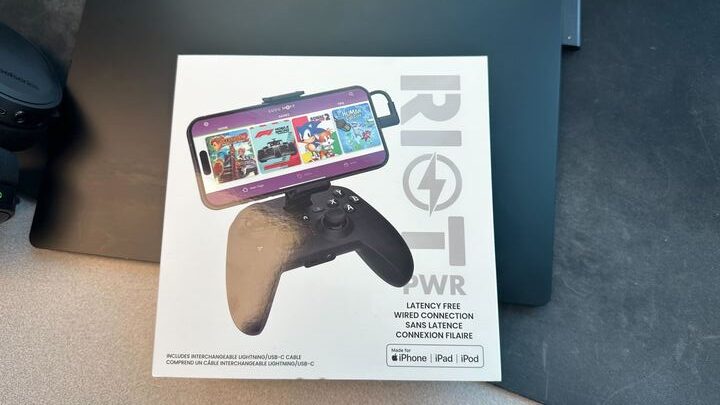
At the core of this controller you’ll see that it’s very little aside from a standard looking Xbox Series S|X controller, but instead of having a USB wired connection, this controller has a Lightning cable so it can plug into your iPhone and draw power directly from your device. Not to worry, cause if you need to charge your phone while using this controller, there’s an extra Lightning port at the bottom where the headphone jack is so you can keep the games going while using the controller without power ever being an issue.
What makes this device future proof is simply the compatibility with the Lightning cable. While other devices that opt for the Switch/Steam Deck style, like the Gamevice we reviewed a few months back which was limited by requiring you take your phone out of it’s case, RiotPWR’s design doesn’t care about your case and allows you to use their controller with it seamlessly. You simply stretch out the middle mounted holder, drop your device in, and pop open your game.
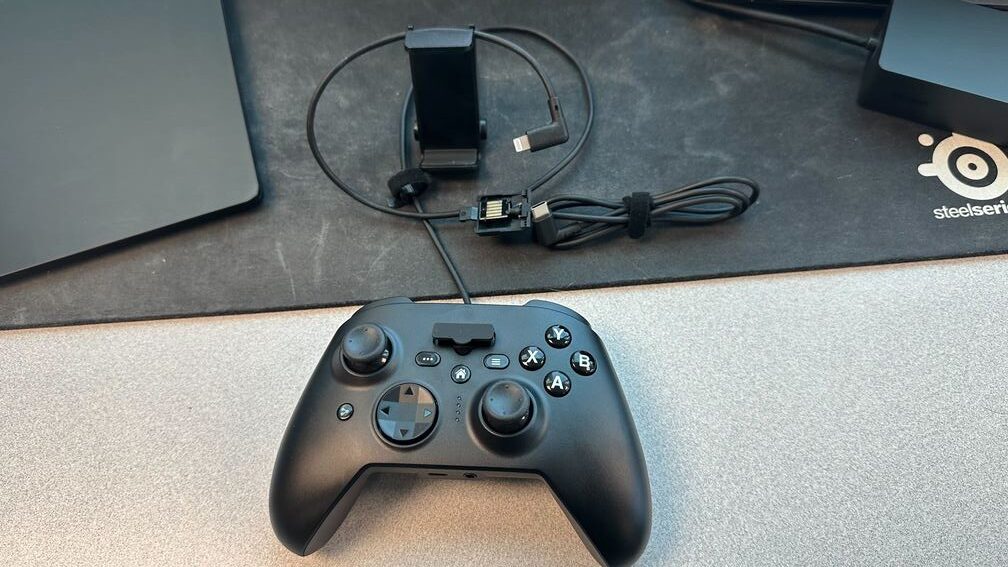
RiotPWR’s device comes with a suggestion to download an app from one of their partners called Ludu Mapp, but the app is mostly only geared at people who aren’t aware of all the places you can get your games from phones these days. Inside the app you’ll find suggested free titles from the App Store, as well as links to Xbox Cloud Gaming, Apple Arcade, and a nice little suggestion area that divides things by game type such as Retro Classics, Speed Demons (racers), and Sci-Fi.
You’ll also find tips and walkthroughs that the app suggests for popular games, and a nice pandering message about how they stand in solidarity with Ukraine. The app is a cool idea for kids or someone who isn’t familiar with marketplaces, but for someone who’s pretty connected to this stuff, it’s useless and unnecessary.
I loaded up a few different games and gave them a shot with the RiotPWR Cloud Gaming Controller and it was pretty good for what it is. Essentially, it’s little more than a cheap feeling Xbox controller that’s been repurposed for phones with a cheaper made body like those old Pelican or Mad Catz controllers you’d buy at Gamestop for player 2 so they couldn’t use the good controller. Jokey comparisons aside, the body itself feels like a cheaper plastic that tries hard to mimic the smooth feel of the Xbox controller it tries to mimic, but it feels cheaper and less dense – but the buttons feel right and they don’t feel flimsy or cheap, so I’m willing to give it a pass in the interest in saving a few bucks in the manufacturing cost.

Everything I played on this controller felt good but weak without having rumble capability. Dead Cells doesn’t really need it, but games like TMNT: Shredder’s Revenge or Thumper+ feel far less punchy and fun without that haptic feedback that is an integral part of the gameplay experience.
While I like that the controller has a share button that allows you to double tap it for quick screenshots or hold to screen record, removing the rumble motors seems like a bad idea when you’re charging full controller price for seemingly half a controller. The home button on the app opens up Game Center which was cool for me since I don’t think I’ve ever actually opened Game Center ever in my life, but I’m surprised it doesn’t open their Ludu Mapp app, which even further justifies my statement above about it being pretty much useless.
After playing with this controller for a while, it’s hard to justify the idea of having your device mounted right in the center of the controller. My iPhone 14 Pro Max made the device feel super top heavy, and while I wasn’t ever worried about dropping the controller or the stand popping out of the controller, it made my wrists tire out quickly and I hated the visual aspect of buttons being blocked from my vision by the phone itself. I have a weird thing with claustrophobia, so I like seeing my hands and knowing they aren’t restricted, so I pulled the stand out of the center and put it on my desk, using the plastic arm to prop my phone up like a kickstand and that made enjoyment of the device far greater.
At the end of the day, the RiotPWR Cloud Gaming Controller is perfectly suitable for people who want a low cost real controller feel to throw in their bag for mobile games but it’s hard to justify at $69.99. For that same cost, you can buy a real Xbox controller and sync it to your phone via Bluetooth. Sure, that could lead to latency issues, but I’ve never seen any. This RiotPWR device performs just as well hardwired as my phone does via a Bluetooth connection. The future-proofing they speak of must the expandability of the stand to hold larger devices without having to remove the case, but given that Apple’s iPhones will have to adapt to USB-C in the near future, perhaps futureproof wasn’t the right word to use.
RiotPWR’s Cloud Gaming Controller is available for purchase on their own website or Amazon for a suggested MSRP of $69.99 USD. This RiotPWR Cloud Gaming Controller was provided by RiotPWR for the purposes of this review. You can find additional information about Niche Gamer’s review/ethics policy here.