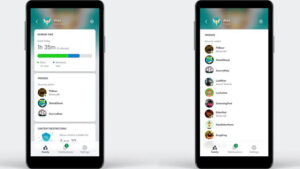
Microsoft has launched a preview build of the Family Settings app, allowing parents to control the screentime and communication options for children on enabled devices.
The new app, announced on the official Xbox Wire news blog last year, will allow parents to control their children’s Xbox One, Windows 10 PC, and Android devices with the app installed.
Parents on the app will be given notifications when children on activated devices want more screentime than they are allotted, and can approve or reject friend requests on their child’s behalf.
The new app also has a limited release on iOS via Apple’s “TestFlight” program.
You can read a rundown of features from the official Xbox Wire news blog below.
The Xbox Family Settings app (Preview) empowers parents and caregivers to manage their children’s gaming on Xbox consoles through their mobile device. It provides a simple and convenient way to create child accounts and customize family settings on the Xbox console to ensure your kids have access to gaming that you feel is appropriate. The Xbox Family Settings app (Preview) includes helpful features such as:
- Screen time limits – set limits for each day of the week, for example, you have the ability to allow for more time on the weekends or reduce time during the school week
- Content filters – set filters based on the age of each child; an 8-year old can only access games rated E, and will be blocked from accessing titles that are too mature
- Play and communication settings – block all access to play and communication with other players, limit access to “friends only” or grant permission for older children to play and chat with “everyone”
- Activity reports – view daily and weekly activity reports for each child to understand how they are spending their time on Xbox
The new “Family Settings” app is available now for Android. Support for iOS is coming after the product leaves Apple’s “TestFlight” phase.