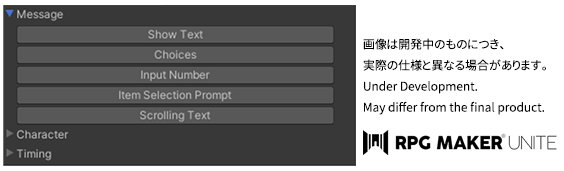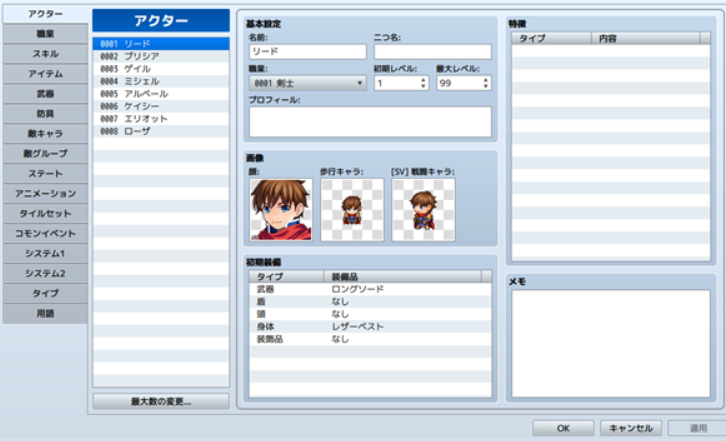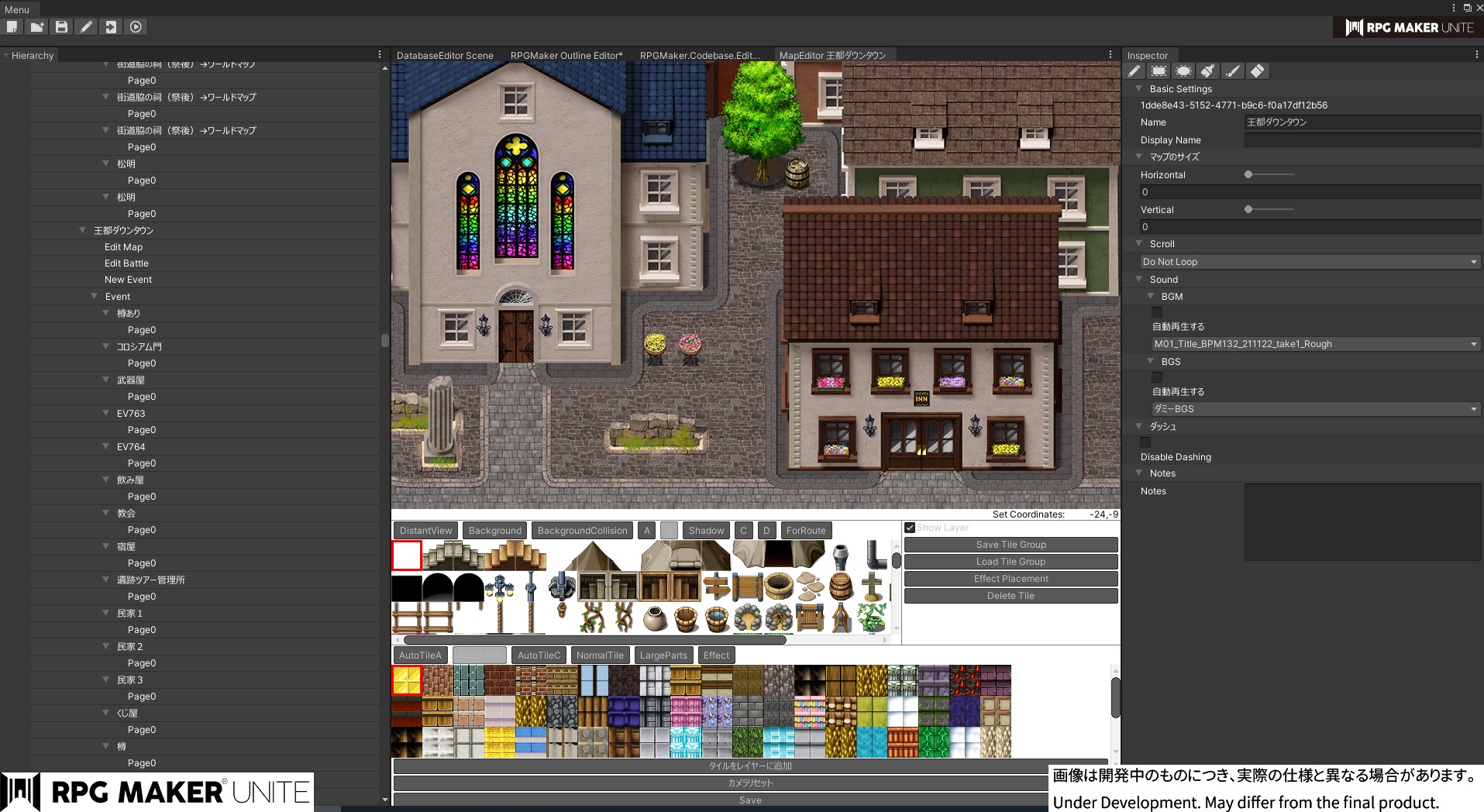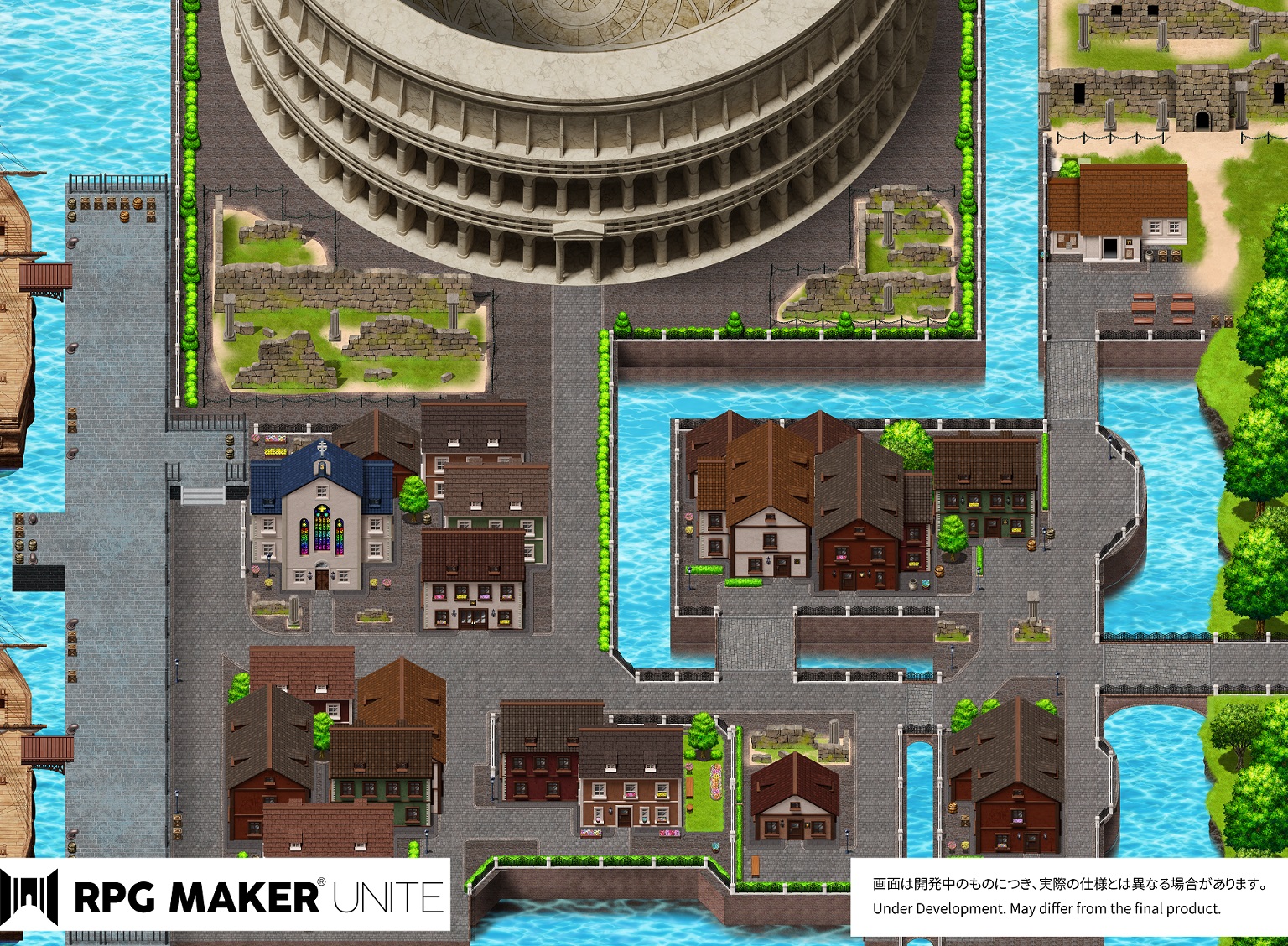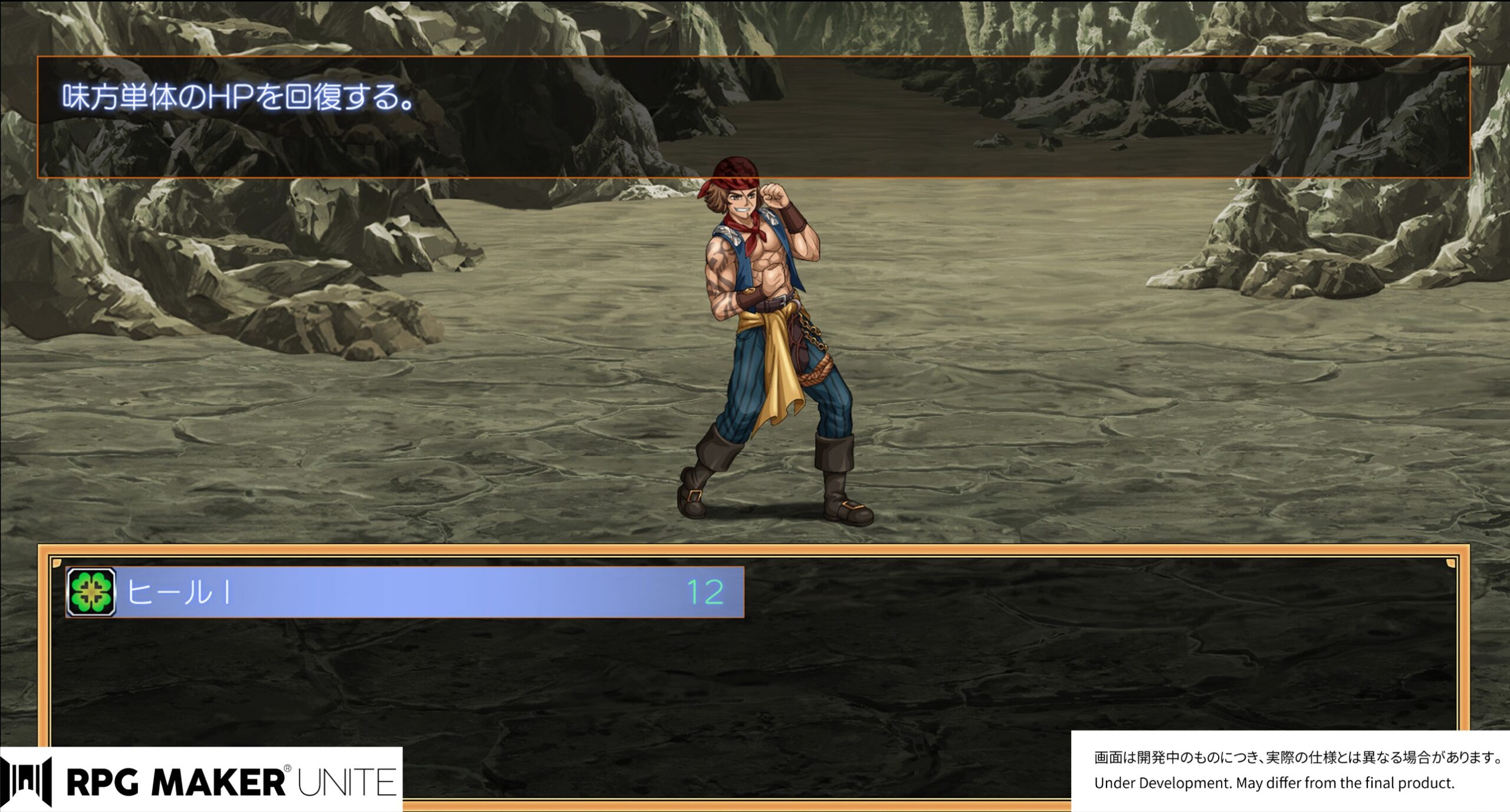Gotcha Gotcha Games has shared the RPG Maker Unite first details, confirming the first block of info for the recently announced DIY RPG engine.
Here’s the RPG Maker Unite first details:
The series’ first RPG Maker that runs on Unity!
The RPG Maker series has been released as a proprietary, standalone software in the past. Now entering RPG Maker Unite, scheduled to launch in 2022, is the latest iteration of RPG Maker series and is our challenge to re-innovative the Maker series and is designed to work on Unity.
Unity is one of the world’s most well-known game development engines that has given birth to countless games! It is used not only for casual games but also for high quality AAA commercial titles. While Unity can be used to create games for 2D and 3D, RPG Maker Unite aims to be one of the options to support 2D RPG creation on Unity.
No programming knowledge required!
RPG Maker Unite, like the existing RPG Makers, will support your game creation without a single line of coding!
For those who play a lot of RPG games but never dived into development, RPG’s mechanic may look simple but normally it is inadequate to think of only stories and characters – there are many more complex elements one needs to take into consideration to make a compelling RPG game from scratch.
For instance, consider a scene in which a character moves on a map in a classical JRPG. From an RPG player’s perspective, simply pressing the movement keys would move the character to a desired location. When there is a battle, the screen switches to the battle scene and enemies are displayed. Players would then choose between some action commands, select targets, and then initiate attacks. The battle ends when the enemy’s health reaches zero.
All of these sound really basic and easy, but if you think about it carefully, the steps to recreating all these from scratch are actually more complicated than most of us would ever care to imagine:
- First the computer must be told to display the characters on the screen.
- The game must also know when and what graphics to use to make it appear as if the character is walking, in accordance with the movement keys entered.
- The probability rate for random encounters must be calculated for each step taken.
- When combat occurs, all computing resources would switch to be more dedicated to combat. This includes not only displaying the enemy, but also processing the character’s action input, determining attack hit rates, calculating damage, and determining whether the enemy has been wiped out.
We are merely talking about a classical RPG and there are already far too many mechanisms to list here!
To make RPG creation easy, RPG Maker Unite comes with a complete RPG system foundation just like the other Maker series. You can make the character you envision work in your game simply by creating an image of the character and entering numerical values for the character’s abilities.
With RPG Maker Unite, not only can you create games without any programming knowledge, the amount of time taken off from creators spent on building basic mechanics could now be spent on the more creative areas, such as story and graphics!
Easy Implementation of In-Game Events through Event Commands
Of course, game development is more than just making systems. It is also important to show the game’s events in an attaching way, through realistic dialogue that expresses the story you have created and effects to enhance the mood of the scenes!
The image above is a function called “event commands”. Simply select the commands to display text or simulate various screen effects. There is no need to write difficult descriptions in the same way that there is no need to write difficult code. Just choose the content you want to display in the game from the event commands, and then fill in the items the system asks you for, and the rest can be left to RPG Maker Unite!
Through these visually-based game production mechanisms, you can create your very own systems and screen effects by merely combining a variety of event commands! Once you learn how it works, you could start mix-matching various commands to create something beyond RPG games, such as visual novel, 2D action, and even strategy games!
An evolved new editor with long-term production in mind
Now with all that being said, RPG Maker series’ ease-of-use for developers of any experience level has always been its well-known selling point for the past 30 years. So let us move to some of the new features and changes of RPG Maker Unite that current Maker fans are hungry to find out!
For starters, RPG Maker Unite now puts more design consideration on the “quality of life” of long term development. With this in mind, we have drastically redesigned the UI to maximize user productivity.
Current users of RPG Maker titles would quickly recognize from our Steam Store Page that the “modal-window” UI approach has now been totally replaced. For those not familiar with the term, a “modal-window” typed UI puts focus on a strict hierarchical structure and operation between parent and child windows for editing parameters and features.
In simpler words, when you open a child-window by clicking on a button from the parent window, all operations on the parent window are locked until you close the child-window first.
Above is an example of a child-window from past RPG Maker, displaying a typical database window for editing characters. Until you are finished with this window first, you cannot edit anything in the parent window (the map editor).
Some may think that this sounds outdated, but there are design considerations and advantages to using it. Within the context of past RPG Maker, we wanted to ensure that beginners do not get overwhelmed by the amount of information by asking users to prioritize one objective at a time, instead of flying off the window editing multiple elements simultaneously. Modal-window UI’s easy-to-understand nature and step-by-step approach was one reason why RPG Maker series is often selected as the first go-to engine for young developers.
However, as user’s skills and familiarity with the software grow, modal-window UI’s lack of ability to edit multiple elements at the same time significantly limits the speed at which veteran users can make a game. The charms of a beginner-friendly UI and user experience all of a sudden turns into a curse, dragging productivity down.
Of course, we are aware of this. Hence this time with RPG Maker Unite, the UI and UX (user experience) has been greatly revamped into a more modern, “modeless window” approach. Here we attempt to keep as much of the ease-of-use nature of past RPG Makers as possible, while granting users full access to everything simultaneously through tabs. The new UI should provide a much happier user experience especially to those who have got some ambitious projects in mind!
At first, this complete UI style change might feel a little odd to Maker veterans and overwhelming to beginners. However, owing to the much higher computer literacy of today’s general public, we have observed how fast young and passionate RPG Maker users turn into veterans. In the end, we believe these style changes would be welcomed and would also be beneficial to especially larger projects! Meanwhile, we are also thinking of ways to help guide beginners as much as possible!
The First RPG Maker in the Series to Natively Support FHD Resolution
Here is another long-sought after change coming true – native Full HD resolution support! This would be a first for RPG Maker series!
As seen in our sample map, this would allow much higher creative freedom to allow for sharper, more vivid and colorful graphics than ever! Time to make your creation feel more immersive to draw players into your world!
Here is a little close-up shot to the sample map. The woods and water feels much more natural and beautiful than ever. Color gradations as seen in artificial objects such as stein glasses are also much more detailed than the past!
Naturally, the benefit of higher resolution also extends into Battles! Battle graphics can now have much more crisp colors and detailed expressions noticeable to players!
As most of us often say, “The Devil is in the Details”, games are also no exceptions. Make good use of the added details to make your RPG game more believable!
Rich Default Assets and More Features Under Development!
Just like past titles, RPG Maker Unite would feature a rich stash of default assets. This is especially useful for those who think illustration is not their forte! As usual, simply select from the list of characters you like, change some settings and parameters, and voila, your original characters are born!
RPG Maker Unite is launching worldwide sometime later in 2022 via Steam and the Unity Asset Store.