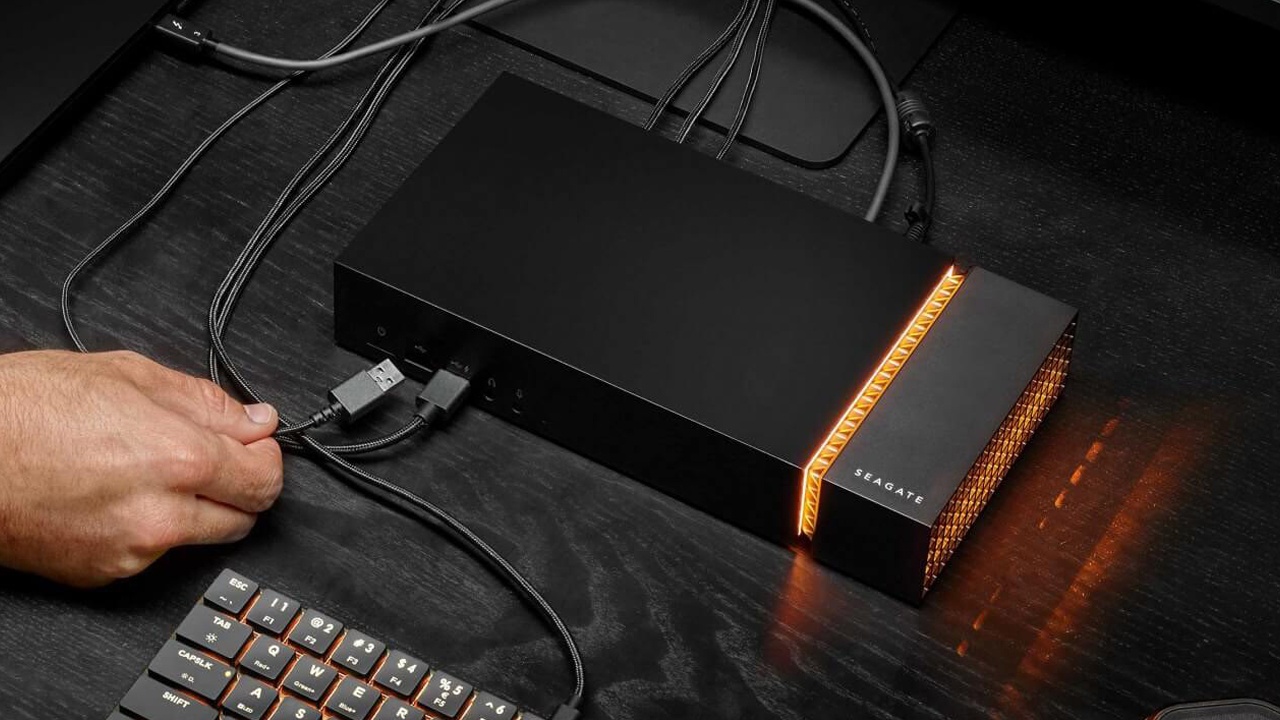
Starting off my Seagate Firecuda Gaming Dock review, as we see AAA games increasing in file size and more people becoming content creators, storage for them is hard to come by. Even for PCs, specifically laptops, you have only so many USB ports to connect to and use other accessories. That’s where Seagate’s Firecuda Gaming Dock comes in to play, and it has been a huge help in a world of creators that are ever growing. How worth it is this beast? Here’s our Seagate Firecuda Gaming Dock review:
Seagate Firecuda 4TB Gaming Dock
Manufacturer: Seagate
MSRP: $369.99 USD

From initial unboxing for the Seagate Firecuda Gaming Dock, it’s much larger than one might expect. It’s about the size of the Xbox Series S console which makes this hefty and larger than you might want to lug around. Inside, however, there are many pieces of technology that are helpful as well as a 4TB hard disk drive, for less used files or games you may not care to use on an SSD.
You can connect many different devices to this and the only real requirement is using the Thunderbolt 3 port that connect everything, but also transfers files amazingly fast. There are a total of five USB 3.1 Gen 2 ports, one ethernet port for direct connection internet, two Thunderbolt 3 ports (one for host like your laptop and one for peripherals), and audio in and out on the front.
The biggest feature that works for laptops that makes this great for gaming is the DisplayPort 1.4 port to connect to a monitor. With that alone, I was able to use three monitors on my laptop (the other was from the built-in HDMI port on the laptop).
Another great positive to gamers is that it does work with RGB via Razer Chroma using the Synapse program. Customizing the colors to breathe or stay static adds another layer to make it yours even if limited to what you set it to.
One huge feature that’s on board is the ability to add more storage via the detachable section where RGB is that is held together by magnets. You can add your own m.2 NVMe SSD for more storage and for faster speeds, like if you want to store games that you may want to run and take with you to another PC.

Obviously, there are some drawbacks to this otherwise extremely helpful device. For one, it’s a bit pricey – if you look at it from the view of just storage alone.
You could easily get 4 terabytes of storage for exponentially cheaper but it won’t have the same features as the Seagate Firecuda Gaming Dock. It’s very a niche product for those that are in need of higher levels of versatility and productivity.
This dock does require its own power supply, which means you will need an open outlet on your wall. Additionally, this will not charge your laptop; there is a way to charge smaller devices because it does give at most 15W of power of but it’s recommended to power your laptop on it’s own.
It detracts from the ability to move this already huge console-like device and isn’t particularly meant for traveling with, but as a stationary device to be a hub.

You might be wondering “Who is this for?” It’s focused on what I mentioned before, gamers and content creators. Imagine going to a convention and you take a lot of videos and need a place to store everything that you might need to share or save because there’s no room anywhere else.
Its storage is great for gamers that want to keep games saved without downloading them over and over again, especially when you’re not connected to the internet. This is perfect for those conditions. For the price you would be paying, you could get more storage but you’d be lacking in connectivity for devices and other USB things you own.
I find myself using it more than I think and also using it with my laptop and, hopefully soon, my pre-ordered Steam Deck. You can pick this up from Seagate directly (and probably cheaper) here and look over some more finer details.
Seagate Firecuda 4TB Gaming Dock was reviewed using a review unit provided by Seagate. You can find additional information about Niche Gamer’s review/ethics policy here.