
When it comes to gaming keyboards, many just look at them based on their visual aesthetics and whether or not they work. In fact, many gamers will choose a colorful gaming keyboard rather than one that meets their needs. In fact, many are not aware that keyboards have different kinds of switches that can impact a player’s performance. So why should you be careful when choosing your keyboard? The overall quality of the product, the switches used, and the connection can be the difference if you slay a boss or stuck restarting because your one key got stuck and you died.
In my daily life, I occasionally use a basic Dell keyboard and two Razor keyboards (Blackwidow & Huntsman), so for this review, I will be focusing on how my experience with those keyboards compares to the MSI Vigor GK50 Elite TKL LL gaming keyboard; how does it feel and how does it respond to practical use. For this review, we paired the MSI Vigor GK50 Elite TKL LL with the MSI Agility GD72 Gleam Edition mouse pad and a Razer DeathAdder.
MSI Vigor GK50 Elite TKL LL with the MSI Agility GD72 Gleam Edition
Manufacturer: MSI
Devices: Laptop, Desktop, Xbox Series X
Release Date: October 3, 2023
Price: Keyboard $64.99; Mousepad $49.99
Time with the MSI Vigor GK50 Elite TKL
When you are using a keyboard for the first time, it can take a bit to get used to; what makes things even more difficult is when you are using a laptop; with using a laptop, you are used to resting your hands on the keys in a certain way. Whether it’s for gaming or just typing, you get used to having your hands in a certain position. Additionally, changing that position can feel uncomfortable on your wrists. Thankfully, when switching from the laptop keyboard to the Vigor GK50 Elite TKL keyboard, the wrist position change wasn’t too bad.
Before talking about wrist position, let’s talk about how easy it was to set up the keyboard. The keyboard is packaged and protected in a mesh-like bag; this bag makes it very easy to pack up the keyboard for transportation without worrying about scratching or breaking it. Setting up the keyboard is fairly simple. The keyboard does not have a cord directly attached; instead, it uses a USB-C cord that attaches directly to the lower back of the keyboard. Either before or after plugging in the keyboard, users can adjust the keyboard’s height; the Vigor GK50 Elite TKL keyboard offers three heights with two different stands in the back easily pulling out.

Once the keyboard is on, deciding how you want to use it is the next step. The keyboard comes with a variety of preset color layouts that can help you focus on certain keys while playing games. If you aren’t looking for a preset light pattern, you can adjust the light’s speed, color, shadow, and more. Honestly, it took me a bit to figure out how to adjust the light speeds and settings because I didn’t read the instruction manual. Once I attempted to, I was shocked by how many languages the instructions had available. With it set up and now understandable, I was able to set up a pattern that I could enjoy. Watching the haptic feedback pulse out with each keystroke made me want to hit the keys more.
The one thing that made adjusting to the TKL so easy was that it was the same width as my laptop’s keyboard. Its small size also makes it fairly easy to store when trying to keep a clean environment. Honestly, it will take me a while to adjust because I’ve gotten so used to how I was positioned before; however, the keyboard’s responsiveness vs the laptop keys is a higher motivator. Being able to see the keys respond faster is highly motivating and has helped in multiple online games. I jokingly said it gave me a competitive edge, but in a way it truly did.
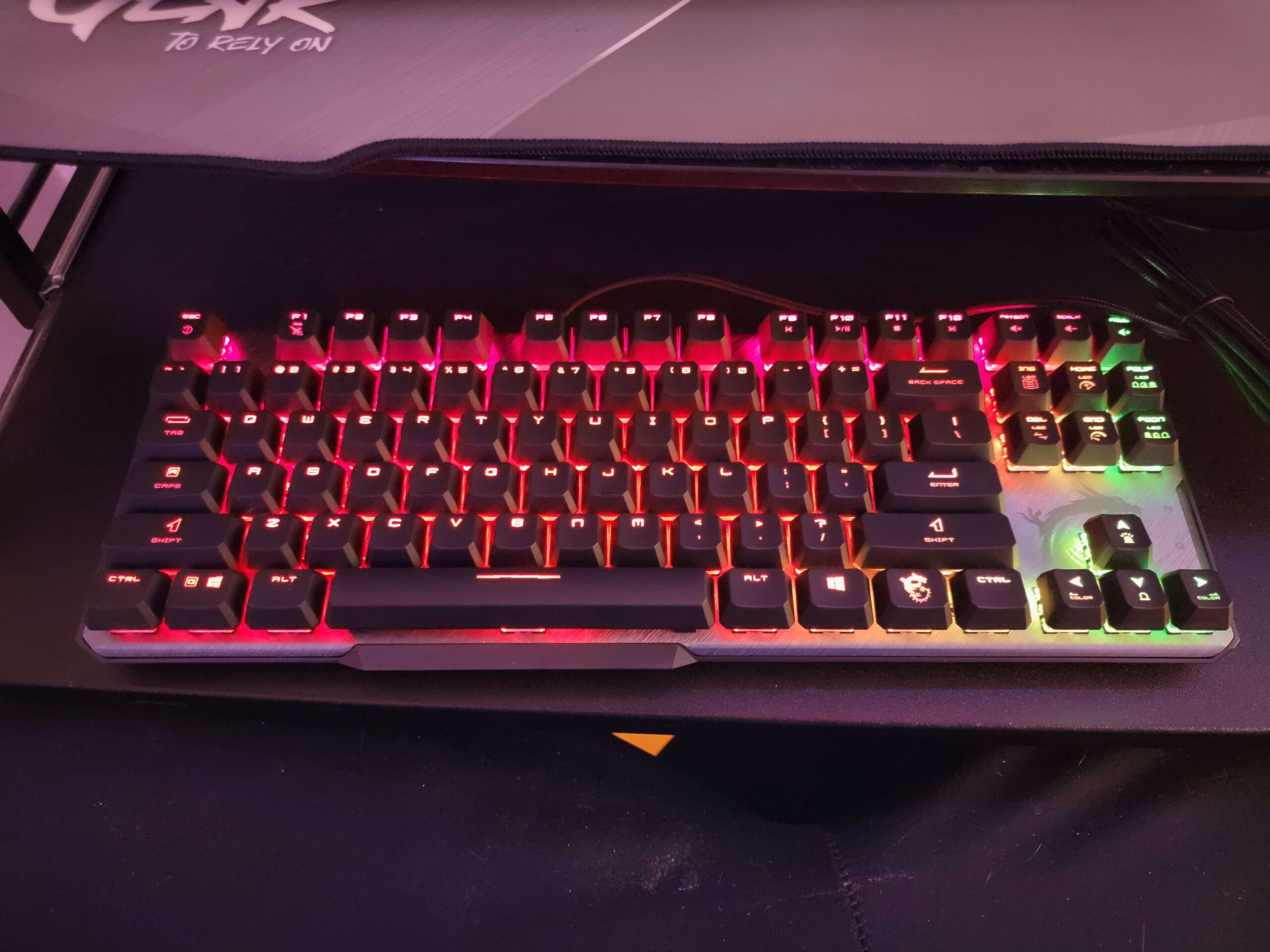
Sleek & Appealing
When you compare the Vigor GK50 Elite TKL keyboard to many other keyboards on the marketplace, it offers a more sleek and appealing design. Most keyboards use a black or white backing to have the lights glow off of it; instead, the Vigor uses more of a polished silver color to offer a better reflection and to stand out above its competitors. The keyboard lighting patterns give gamers the opportunity to choose their visual aesthetic without having to use another program that can use precious memory and RAM.
On top or beside the MSI Agility GD72 Gleam Edition mouse pad, the Vigor’s chromatic keys can shine brightly offering a nice reflection on the mouse pad; the mousepad also helps with keeping the laptop cool if directly in contact.
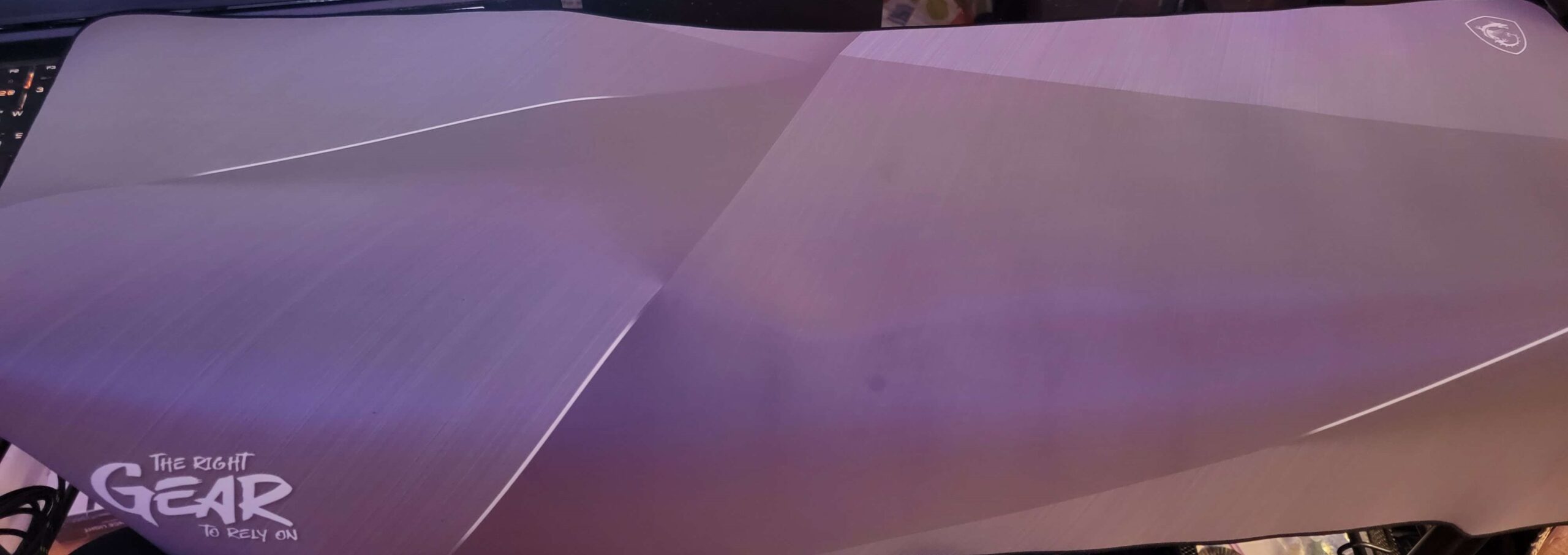
Keyboard Specifications
- Kailh Mechanical Switches – Uses Kalih Red/ Kalih Blue/ and Kalih Box White
- Compact Tenkeyless Form Factor
- Detachable and Durable USB Type-C Cable
- 3 Adjustable Keyboard Angles (5°, 8°, or 11°)
- Travel Drawstring Bag Included
- Special Octagonal-shaped Keycaps
- Onboard Memory for 3 Profiles
- Hybrid N+6 Key Rollover
- Ergonomic Floating Keycap Design
- Backlight -per-key RGB Mystic Light
- Weight – 617 g
- Keyboard dimensions – 354 x 140 x 33mm
- Normal Keys- 87/88/92 keys based on language
- Supports MSI Center
Verdict
After weeks of using the Vigor GK50 Elite TKL keyboard, I can easily say it is one of if not the best keyboards I’ve ever used. Although I like the spacing of the Razer Blackwidow a bit more, the responsiveness of the Vigor GK50 Elite TKL seemed a notch up. Additionally, not having to install a program to manage the keyboard’s chromatic lighting patterns was refreshing. When I look at the Vigor GK50, it is not an eye-sore like other keyboards. When comparing it to the Huntsman, it feels like it beats it in performance and adaptability. The kit that MSI has provided makes it easy for anyone to modify the keyboard if needed. The drawstring bag that it came in makes it a lot easier to carry the keyboard around without fear of getting damaged. The keyboard is quiet despite being mechanical and makes it so that you can use it even in quiet workplaces.
At $69.99, the Vigor GK50 Elite TKL keyboard feels like a steal. When you compare it to other keyboards in the marketplace, it is less expensive, offers easier-to-use settings, and comes with an easy way to transport it. Ultimately, it will come down to what you desire from your keyboard and if the brand outweighs the specific features. Honestly, the keyboard would make a great holiday gift for a PC gamer in your life.
The Vigor GK50 Elite TKL Keyboard was reviewed while gaming and a copy was provided by MSI. You can find additional information about Niche Gamer’s review/ethics policy here. The Vigor GK50 Elite TKL is now available and works with devices that support USB keyboards.
