
HyperX is an up and coming peripheral manufacturer that has been growing its brand with franchise tie-ins such as their recent Naruto Shippuden sets. Recently we had a chance to get a look at their HyperX Allow Origins mechanical keyboard without all the extra frills and decoration.
The keyboard we were provided with includes HyperX’s own unique “Aqua” key switches which are proudly distinct from the typical switches on most popular mechanical keyboards.
With their own unique key switches and other features, how does HyperX’s keyboard perform? Especially when compared to competitors? Find out in our review.
HyperX Alloy Origins Mechanical Gaming Keyboard
Manufacturer: HyperX
MSRP: $109.99 USD
Aqua Key Switches

Most mechanical keyboard users are probably familiar with Red, Brown, and Blue key switches. Among those, red “linear” switches are the most common. Red switches feature a smooth press that registers a press at approximately 2mm before bottoming out at about 4mm.
Brown switches feature a tactile bump during the key press which provides physical feedback during the keystroke that the press has been actuated. Blue keystrokes are just loud (that’s literally their selling point).
HyperX’s Aqua key switches stride a line between the fluidity of red linear switches, and the bumpy brown switches. What you get is a key switch with a smooth bump, a bit of clicky action to tell you when the click has been actuated, and a subdued sound.
Aqua switches are slightly louder than the red switches on my current Corsair mechanical keyboard, and the key presses are easier to control thanks to the tactile actuation point. This results in slightly more precise movement in video games.
The tactile feedback makes it easier to make tiny adjustments when moving. We mentioned earlier how red switches have an actuation point at 2mm but bottom out at 4mm. Without the tactile sensation, it’s easy to make a full press, meaning the key is active between 2mm and 4mm. With the tactile feedback of an aqua switch you can let up on the switch shortly after you hit the actuation point, reducing extra in-game movement.
This kind of precision is only really important for certain types of games and a certain skill level. Obviously tactile keys aren’t some trick to make you a better gamer, but if you play shooters like Counterstrike then the ability to precisely adjust your position when peeking corners could help.
The HyperX Alloy Origins can be purchased with red keys, but we’d be remiss not to discuss the company’s unique key switches.
NGENUITY
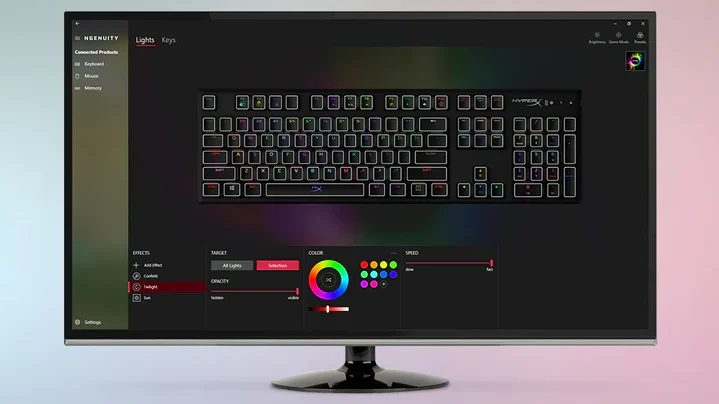
So what features can you expect on the keyboard outside of its switches? The HyperX Alloy Origins uses the company’s proprietary software HyperX NGENUITY. The HyperX Alloy Origins keyboard features a “Game Mode” which uses NGENUITY to assign blocked keys while the mode is active. Never again will you fat-finger the windows or Ctrl keys, it’s a nice feature to stay in the zone, but casual users may not bother with it.
The RGB lights are also customizable through NGENUITY and the keyboard itself allows for three onboard RGB profiles. Thankfully the light isn’t overpowering or distracting and can always be adjusted.
Manufacturing & Materials

The keyboard is connected using a detachable USB-C cord, this makes it easy to transport, move, and of course untangle. The plug fits snugly and I didn’t run into any issues with the cord sliding out when moving the keyboard over to make room for snacks at my desk.
The back of the keyboard is allegedly made of “aircraft-grade” aluminum, and that certainly feels like it’s the case. It’s got a bit of heft to it, and it feels like solid and sturdy metal.
The best thing about the actual make of the keyboard though, is that it has a versatile feet that can be locked in at multiple angles for just the right feel. I did miss the detachable wrist rest that my Corsair keyboard uses, but this is nearly as good.
No Media Buttons
Unfortunately, this keyboard is missing a few features I’ve come to take for granted. The keyboard doesn’t have a separate row of inputs for media, instead you have to hit the Fn button and use the F keys to play, pause, and change the volume; instead of dedicated buttons (and even a volume wheel) built onto the keyboard.
I realize that this is how most keyboards work, but I’ve become accustomed to it on my other keyboard and I’d like to see an even larger form factor that includes these features.
Final Thoughts
Ultimately the HyperX Alloy Origins Mechanical Keyboard is a great mechanical keyboard that has all the basic functionality you’d expect. The NGENUITY software does a lot of the heavy lifting that brings out the most of the keyboard’s built-in features.
This keyboard is great for users just getting into mechanical keyboards and looking for something that feels familiar. With multiple form factors and different key switches, it appeals to both power users with its full format layout (which we reviewed here) but also has smaller layouts like the 60% or tenkeyless layouts for casual users.