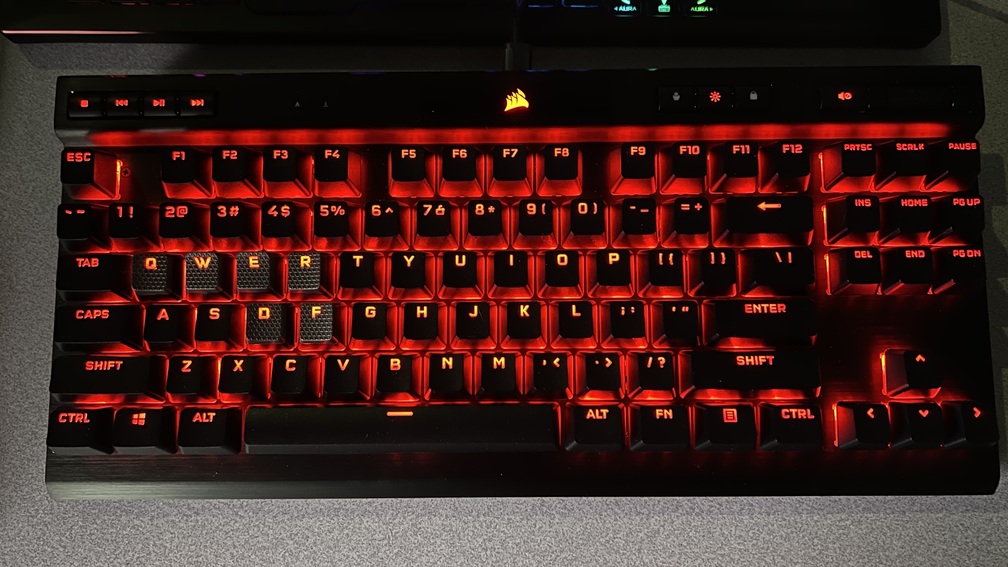
As someone who spends a lot of time sitting in front of a keyboard, I find the premise of a ten-key-less keyboard slightly disturbing. Not because it’s impractical, but because I’ve done a lot of data entry and I’m used to it for quick and repeated number entry. Along came Corsair to try their best to make me give up my beloved full-sized keyboard. Here’s our review of Corsair’s K70 RGB TKL Champion Series keyboard.
K70 RGB TKL Champion Series Keyboard
Manufacturer: Corsair
Release Date: April 2021
Price: $139.99 USD
I’ve used Corsair’s original RGB Strafe for the better part of the past six years on my home desktop. I’m usually more of SteelSeries guy for my writing/typing needs as I was a fan of their proprietary membrane/custom switches due to how quiet it made the keys, but this K70 might have converted me into being a believer. I took the keyboard for a spin, including writing this very review while using it, and I’ve come to appreciate how much nicer it feels to type on even in comparison to my old tried and true Strafe. It’s not nearly as quiet as I’d prefer, but it’s certainly nowhere near as loud and clacky as the Roccat or Razer keyboards I’ve used in the past.
This K70 RGB TKL Champion Series keyboard comes in Cherry MX Red as well as Cherry MX Red Speed (Silver). We were sent an MX Red for this review, and I’m thankful since I already accidentally let my fingers rest too hard sometimes and accidentally press keys – needless to say I’m not a fan of silver switches. I’m actually most fond of blues, but they’re way too loud for long periods of typing and I hate annoying my coworkers just to feel comfortable.
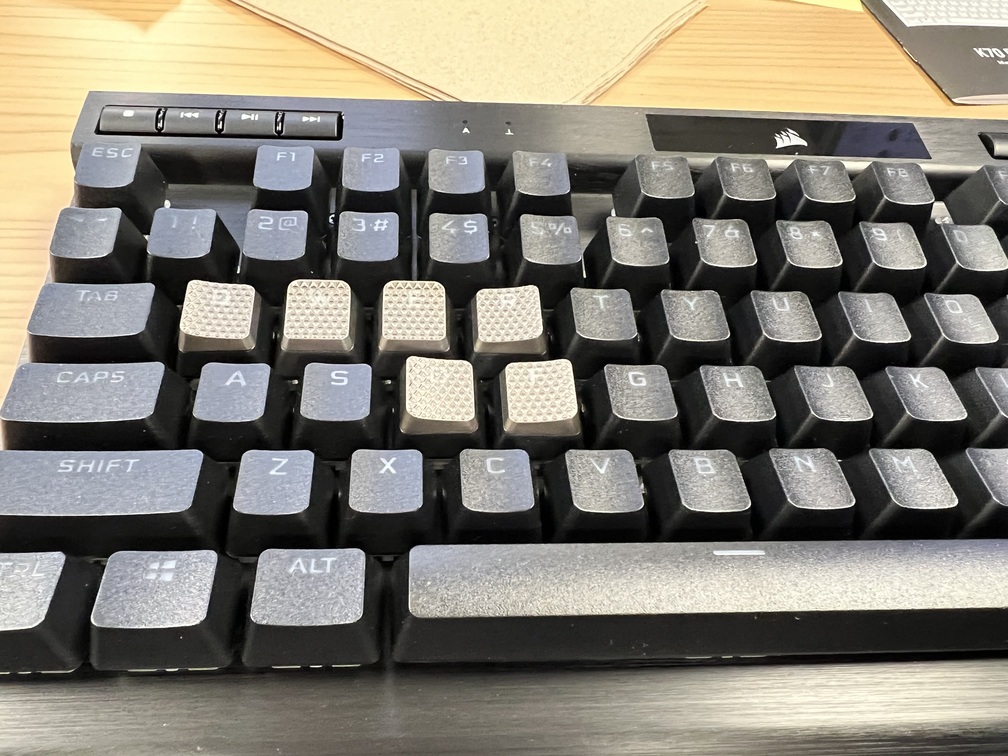

This K70 comes with some optional keys that are meant specifically for games like League of Legends where all of your abilities rest on the QWER and DF keys, so they’re not only textured but they also feature raised or curved edges to ensure your fingers stay within the grooves. Assuming that these are meant to keep you from accidentally pressing the wrong button during intense moments like Baron steals or team fights. Normally we wouldn’t put two pictures right next to each other, but you really have to see those keys in order to understand how odd it feels.
Feeling my fingers chill out in the grooves definitely helped me quickly differentiate between Smite and Flash, but the groove at the top of W and E felt a little strange and while I’m sure they’re meant to keep you from accidentally pressing the 2/3/4 buttons, my fingers didn’t like them and I ultimately wound up switching out W for the non-grooved version (as the keyboard comes with textured but normal WASD keys like most keyboards do) and I swapped E back to the default key. Needless to say, from an aesthetic point, I can’t say the K70 is super pretty with silver textured QWRASDF keys, but by God it works for me.
One other big selling point is how good the color shines through even on these specialized keys. I remember a time when these keys used to obscure the hell out light to where it was barely visible, but now you can barely even tell in low light settings. Here’s a picture of the K70 RGB TKL Champion Series keyboard next to my ASUS ROG Zephyrus S GX701 laptop so you can see just how good this thing looks in low light. Pictures don’t do it justice, it’s a slick looking keyboard.

While I still miss the ten-key at times, I ultimately think the K70 was worth switching for given the inclusion of features not normally included on a TKL keyboard. Not only does it have a volume knob, but it’s also got media buttons. When you don’t have media buttons, you forget just how easy it is to slap pause to answer a phone call or join a MS Teams/Zoom/RC meeting, so I don’t have to awkwardly try to search through 40 open windows to find and shut Spotify up. For people like me, that right there is worth consideration alone.
If you noticed at the top of this review, the keyboard was bright red. This is what happens when you activate the K70 RGB TKL Champion Series tournament mode slider on the back. Right where the removable USB-C plugs in, there’s a small switch you can flip that will immediately remove any presets or key changes to ensure that you’re compliant with tournament rules. This was mainly made for competitive gamers (thus the Champion Series moniker) but I quickly found it useful for keeping this particular keyboard in my bag. I’ll flip it into Tournament Mode whenever I’m connected to a computer that isn’t mine to make sure it’s as compatible as possible. This feature comes in surprisingly handy during my day job.
While I find myself praising this keyboard, I also find it harder to recommend than I’d like to admit at the $139.99 MSRP. It’s just slightly above the impulse purchase point, and you can typically find a similar featured full keyboard for around the same price point, though I fully admit that the feature set and smaller size helps to ease the blow of the extra $40. If you’re looking to grab one of these for Christmas this year, it’s currently at the perfect price point of $100 at Amazon.
The K70 RGB TKL Champion Series keyboard is available from Corsair and most major retailers. This K70 RGB TKL Champion Series keyboard was provided to us for review by Corsair. You can find additional information about Niche Gamer’s review/ethics policy here.