
One of the most essential, but often overlooked parts of a good PC build is the case that everything resides in. My old build that I slapped together in 2013 with an old Corsair case, Intel mobo, Vengeance RAM, and an old Nvidia videocard, lasted me until 2019. I just recently finally pieced together a new one with Cooler Master’s excellent MASTERCASE H500.
Cooler Master MASTERCASE H500
Manufacturer: Cooler Master
MSRP: $139.99 USD

I didn’t really need one per se, up until I decided to start reviewing more stuff and found the necessity for one. I weighed all my options as to what I wanted to do with my new build, what the limitations are, customization, and so on. Basically I’ve made due doing work remotely for the past 3 years using mobile devices, and finally I was able to procure all the parts needed to build a PC again.
The most important part was the case, so opting for the Cooler Master Mastercase H500 was an easy choice. (Not just because it was provided for this review, mind you which it was, it just worked out that it was what I needed to build what I wanted.)
The CoolerMaster MASTERCASE H500 is quite light too, which was surprising due to its size. It’s the same size as my small dorm-room style refrigerator I have in my office. There’s 4 fans total in the case, with 2 massive 280mm RGB fans on the front with a controller.

The magnetic filter on top helps tamper the dust settling inside your build while allowing air to be drawn in via the fans.
The clear side window allows for a clear view of all the inner workings of my PC and the LED’s in all the various sections just add to the ambiance and experience overall since I’ve finished the build.
One thing I particularly like are the extra USB ports on the front. Most every case I looked at prior to this one only had 1 or 2 USB ports, but this case has 4, which made it so I can have my headphones, my external CD drive, and 2 chargers for various devices.
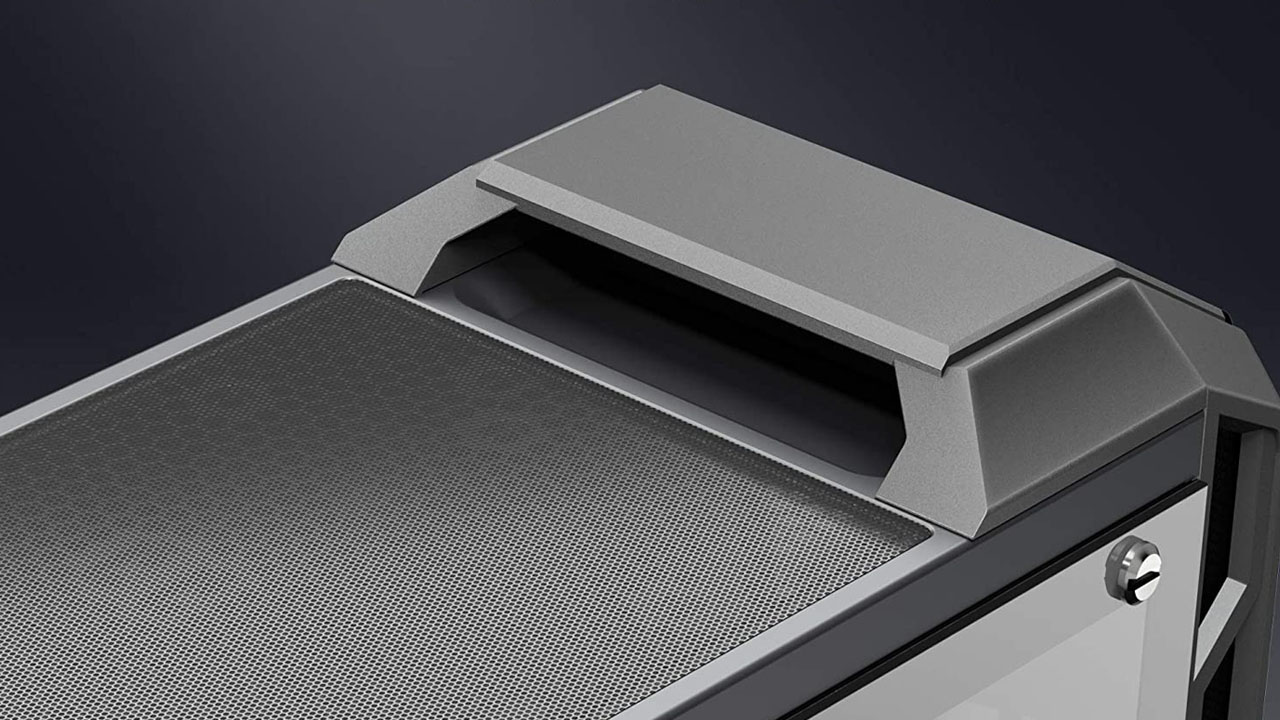
The backside exposing the motherboard inputs, also has plenty of slots that allow for one to easily run dual video cards and dual monitors if you so choose.
The CoolerMaster MASTERCASE H500 has a very handy carrying handle which makes for moving the rig around as needed is done easily and without the awkwardness of trying to manhandle a normally built case.
If you’re looking for a well-built case that won’t break the bank, then the MASTERCASE H500 is right up your alley.
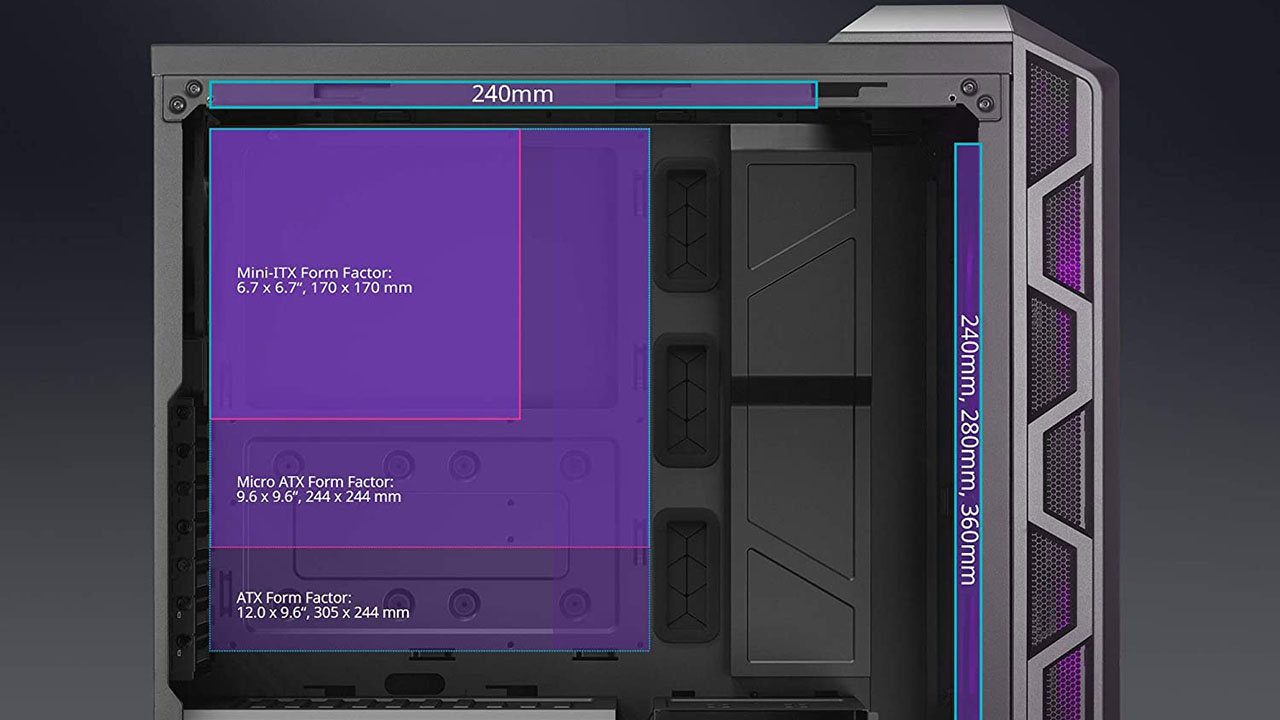
Whether you’re building a blistering fast PC capable of playing everything in 4K at 120 FPS 24 hours a day, 7 days a week, or putting together a family PC that won’t go up in smoke the first time someone clicks a Facebook ad in Farmville or something, the H500 Mastercase is a solid foundation for whatever application you can think up.
The specs for the CoolerMaster MASTERCASE H500 are listed here on their website. For those wondering, the current build specs on my PC are as follows:
- Processor : AMD Ryzen 5 5600G with Radeon Graphics 3.90 GHz
- Ram: 16 GB 3200MHz HyperX
- Video card: Radeon RX470 Sapphire edition
- Motherboard version: Aorus B450 Elite V2
- OS: x-64 based pc Windows 10
(The components in the pics from this review are from the manufacturer’s site, my setup’s a bit different)

I’ve had the current build up and running for a little over a month now and I’ve not had a better working, quieter, less dust-collecting, and aesthetically pleasing setup in all my years tinkering with PC’s.
I would 100% recommend the Cooler Master MASTERCASE H500 to anyone in the market for building a PC. It’s a rock-solid foundation for a great gaming or work PC.
The MASTERCASE H500 was reviewed with a retail unit provided by Cooler Master. You can find additional information about Niche Gamer’s review/ethics policy here. The MASTERCASE H500 is now available at participating retailers like Amazon and others.