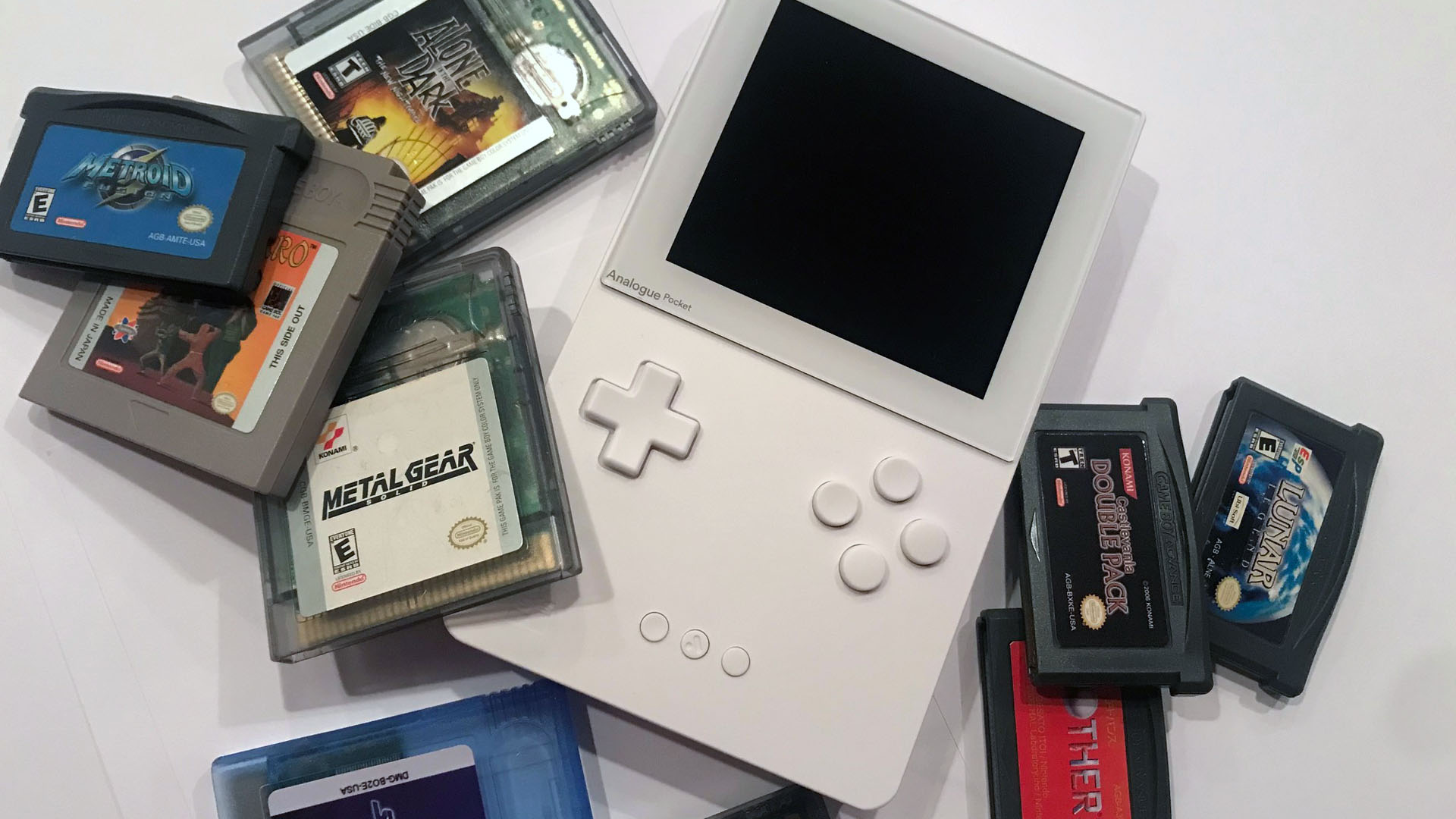
The Analogue Pocket is not only the most ambitious product ever developed by Analogue, but it is also the highest quality after-market console ever built. Traditionally, after-market or “clone consoles” are often lesser and cheaper versions of the real thing. They are low-cost alternatives and are usually stuffed with illegal roms to satisfy retro gaming on the go.
Analogue is a company that has a profound understanding of the retro gamer market and knows that enthusiasts want something more than cheap Chinese junk. Like their previous offerings, the Analogue Pocket strives for accuracy and authenticity. There is no installing roms or cheap emulation here- players will need actual cartridges.
In either slick black or pure white, Analogue Pocket covers three generations of Nintendo handheld games and can be expanded with add-on peripherals for Game Gear support. We were lucky enough to purchase a unit and put it through the paces. Just how accurate and faithful is this device? Find out in our Analogue Pocket review!
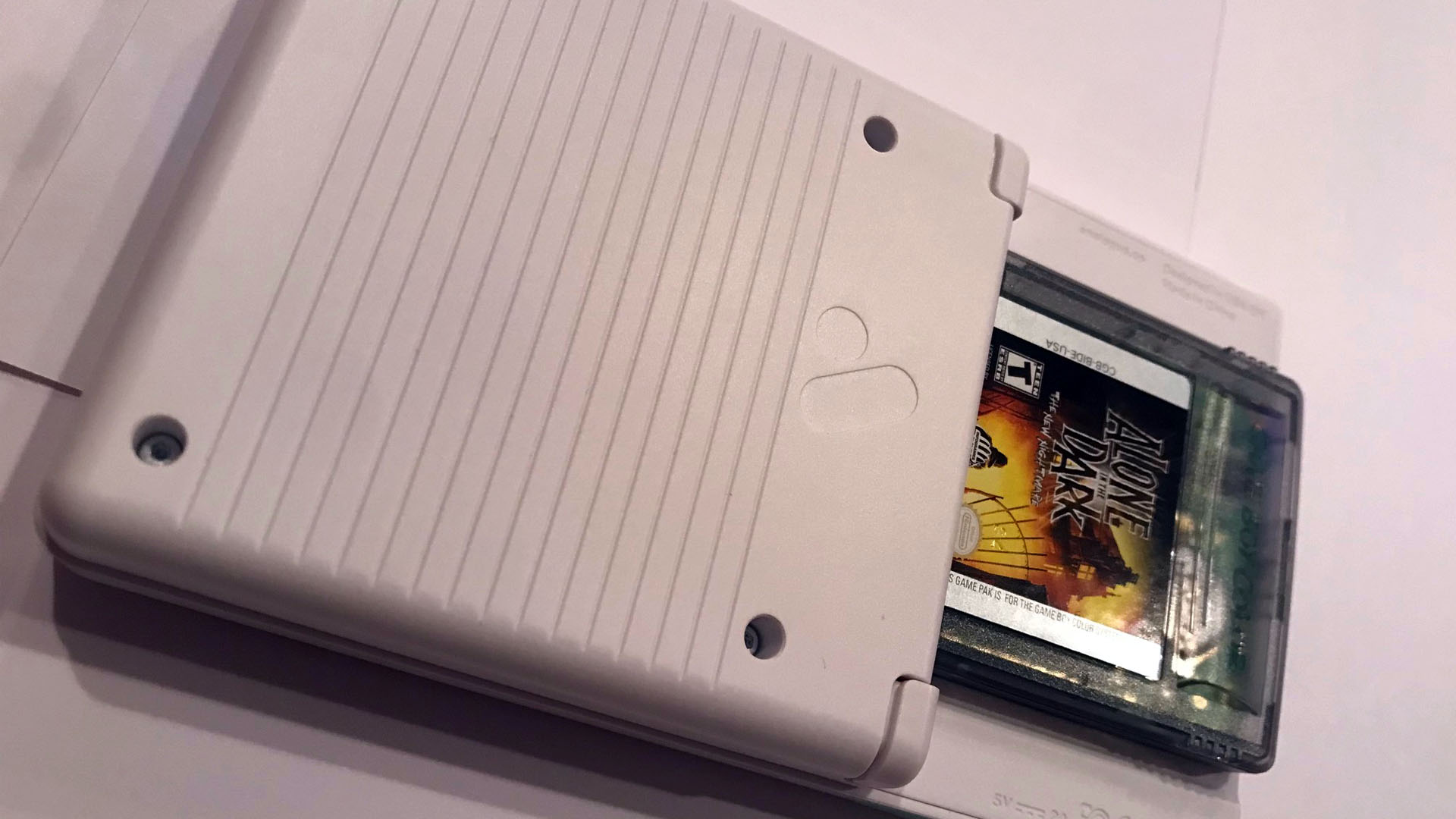
Emulation is software based, an application designed to imitate the components of a console and its systems. It has limitations; especially when it comes to cartridge based games which sometimes cannot account for specialized chips or really creative programming. This usually results in audio/visual bugs, delayed inputs or in the worst of cases – incompatibility.
Emulation has its place and is a necessary pillar in video game preservation. However, it is not the most accurate representation of how 80s and 90s era games looked or played. For some gamers, emulation is good enough to get by. For hardcore enthusiasts who care about accuracy, their only option for portable Nintendo games was to use original hardware.
Analogue Pocket does not rely on emulation. It is built with FPGA; a chipset that is as close to the original hardware as possible. This is down to the transistor level, where legacy game carts operate with real circuitry. There is no internal computer to interpret a rom; its purely a mechanical and instantaneous system. This benefits the user, especially if they still own their original games and strive for a genuine experience.
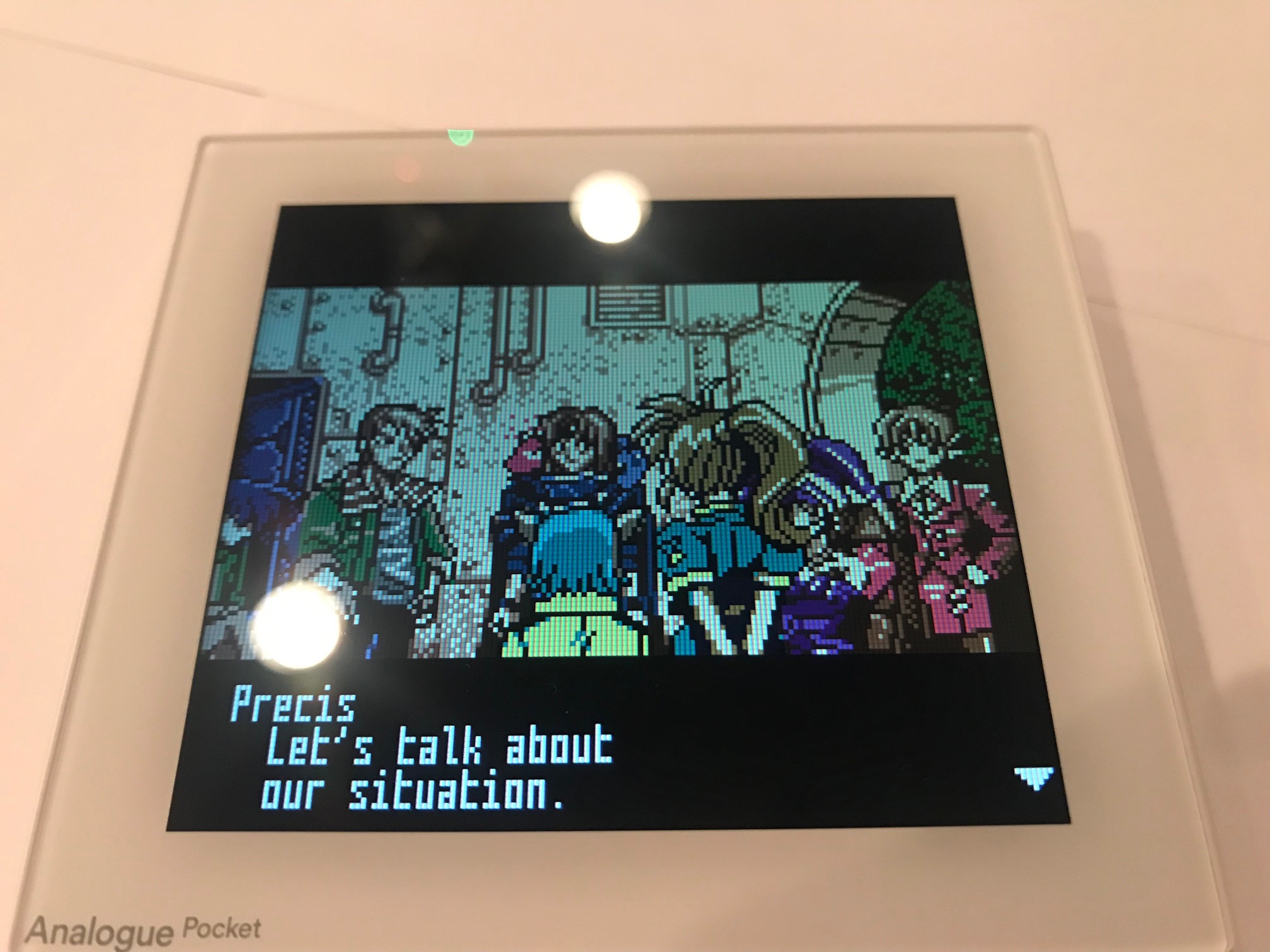
While testing several generations of portable Nintendo games for the Analogue Pocket review; we found that the unit will also play unofficial English-repro carts. If the software can run on real hardware, the Analogue Pocket will boot it up no problem. This is a superb way to play fan-translated titles like Star Ocean: Blue Sphere; a Japan-exclusive JRPG that pushed the Gameboy Color to its limit.
Mother fans will be pleased to know that English-repros of Mother 3 also looks and plays excellently on the Pocket’s display. The only flaws that may come up are with Everdrives, which some users have reported some booting. Regretfully, Niche Gamer has no Everdrive carts to test compatibility for this Analogue Pocket review. Anyone who relies on flashcarts should be cautious.
After acquiring or digging up and testing a selection of Gameboy, Game Boy Color and Game Boy Advance carts; Analogue Pocket favors the Game Boy Color most. This unit shows these games in their best light possible and offers a lot of options in the settings to get the most out of them.
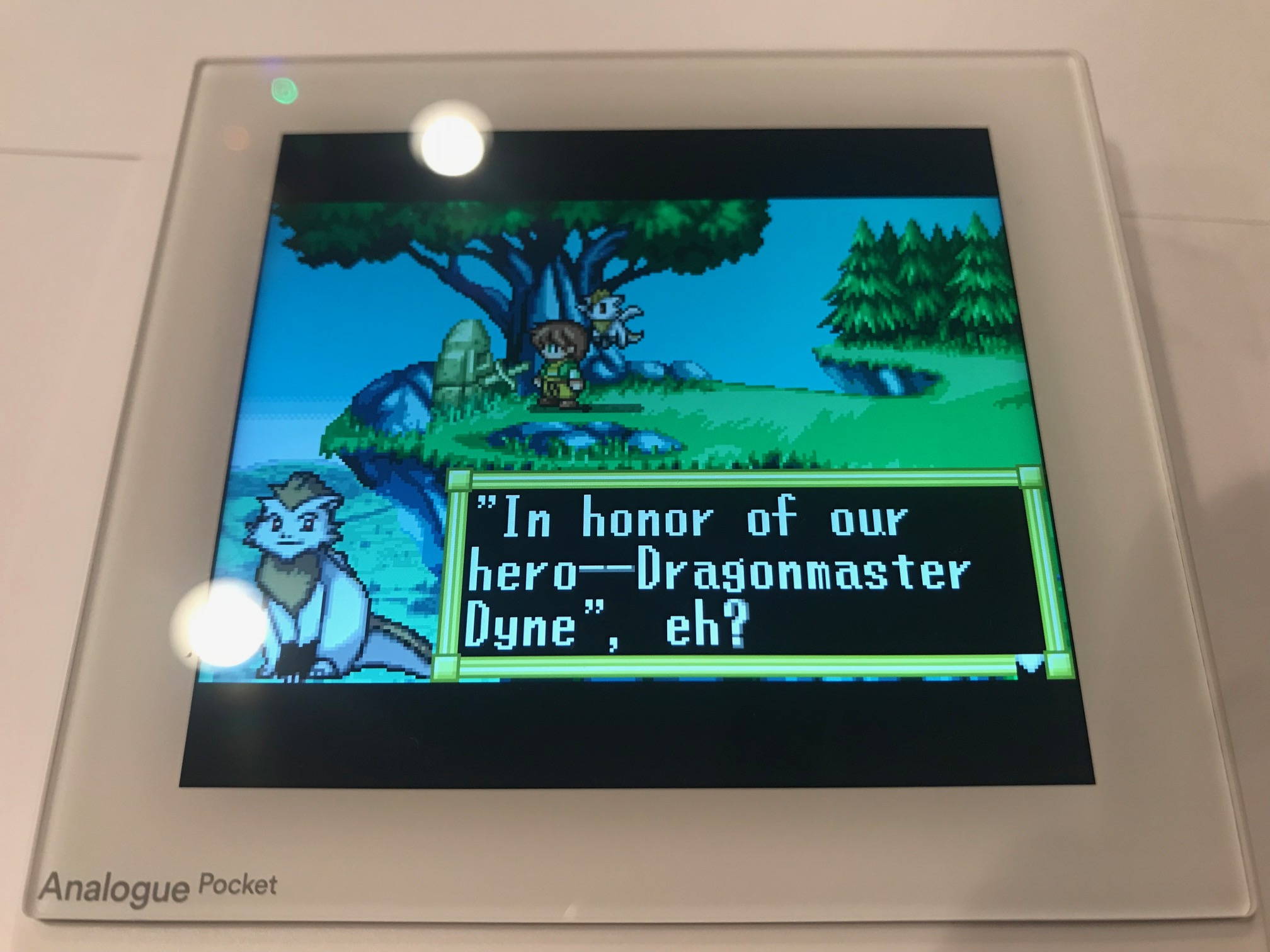
Before slamming the Game Boy Color version of Metal Gear Solid into the slot to start a stealth mission; it is worth exploring the visual options available from pressing the home button. The default “analogue mode” is a very raw image setting that looks more like what a Gameboy Advance screen would display when playing a Game Boy Color game.
The Game Boy Color settings include a pixel grid pattern that faithfully recreates the nuances of the original 1.7 x 1.6 inches liquid screen. The Analogue Pocket perfectly scales the screen to 1600 x 1400 pixels, from the paltry 160 x 144; ten times the integer scaling of the original Nintendo Game Boy and Color consoles.
These old games end up looking better than they ever did thanks to the range of options afforded to users. In no time at all, the brightness, contrast and sharpness can be adjusted to create an image for Game Boy Color games to closely match the original hardware. The image quality is vastly improved thanks to the razor sharp clarity and crystalline brilliance of the Pocket’s screen.
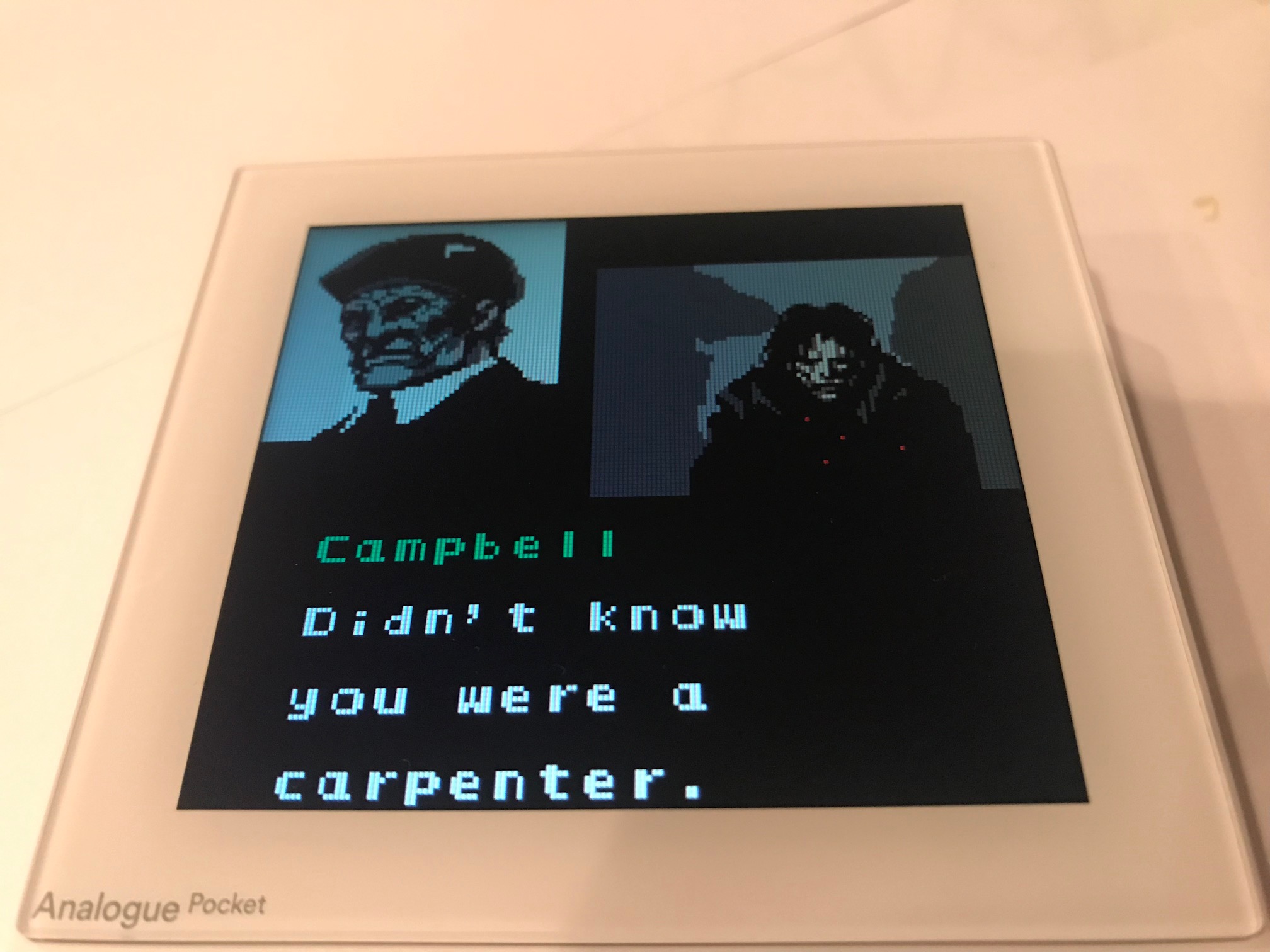
The optional grid pattern excellently preserves the aesthetics of classic Game Boy Color games. The effect is extremely fine and adds texture to the visuals that these games intended on having. Each pixel looks juicy and delectable; like glistening jewels shining through the Analogue Pocket’s gorilla glass panel.
Original Game Boy games also come with a suite of display options. The original green DMG aesthetic, complete with blur options, offers a very faithful and authentic Game Boy experience for those who are so inclined. Impressively, there are several color options; some of which emulate the display from the Japan-only Game Boy Light and some options that are a homage to the Super Game Boy peripheral.
Controls feel as tight as the real thing. The latency that is typical with emulation is nonexistent during the testing for this Analogue Pocket review. Whether it is a Game Boy Advance game, like any of the Castlevania games, Metroid: Fusion or even the haggardly old original Game Boy titles; the Pocket feels highly responsive.

The Game Boy Advance and Game Boy Color were very different beasts. The Color could be reductively described as a “portable NES”, and the Game Boy Advance was often referred to as a Super Nintendo with worse sound; but that does not tell the whole story. Both portable consoles had their bespoke aspect ratios for their screen size.
Game Boy Advance games were designed to display 3:2 aspect ratio at 240 x 160 resolution. This where Analogue Pocket’s favoritism towards the Game Boy and Game Boy Color becomes apparent. The reality is that there was going to be a compromise since these families of portable consoles had two different screen sizes and displayed different pixel scaling integers.
The concession being that Game Boy Advance games will inevitably have “letterboxing” applied to the top and bottom portions of the screen. This is the only way that Advance games can be displayed without utterly destroying the image with horrible stretching. Anyone who can get past this compromise will see that the Analogue Pocket also shows Game Boy Advance titles at their best.
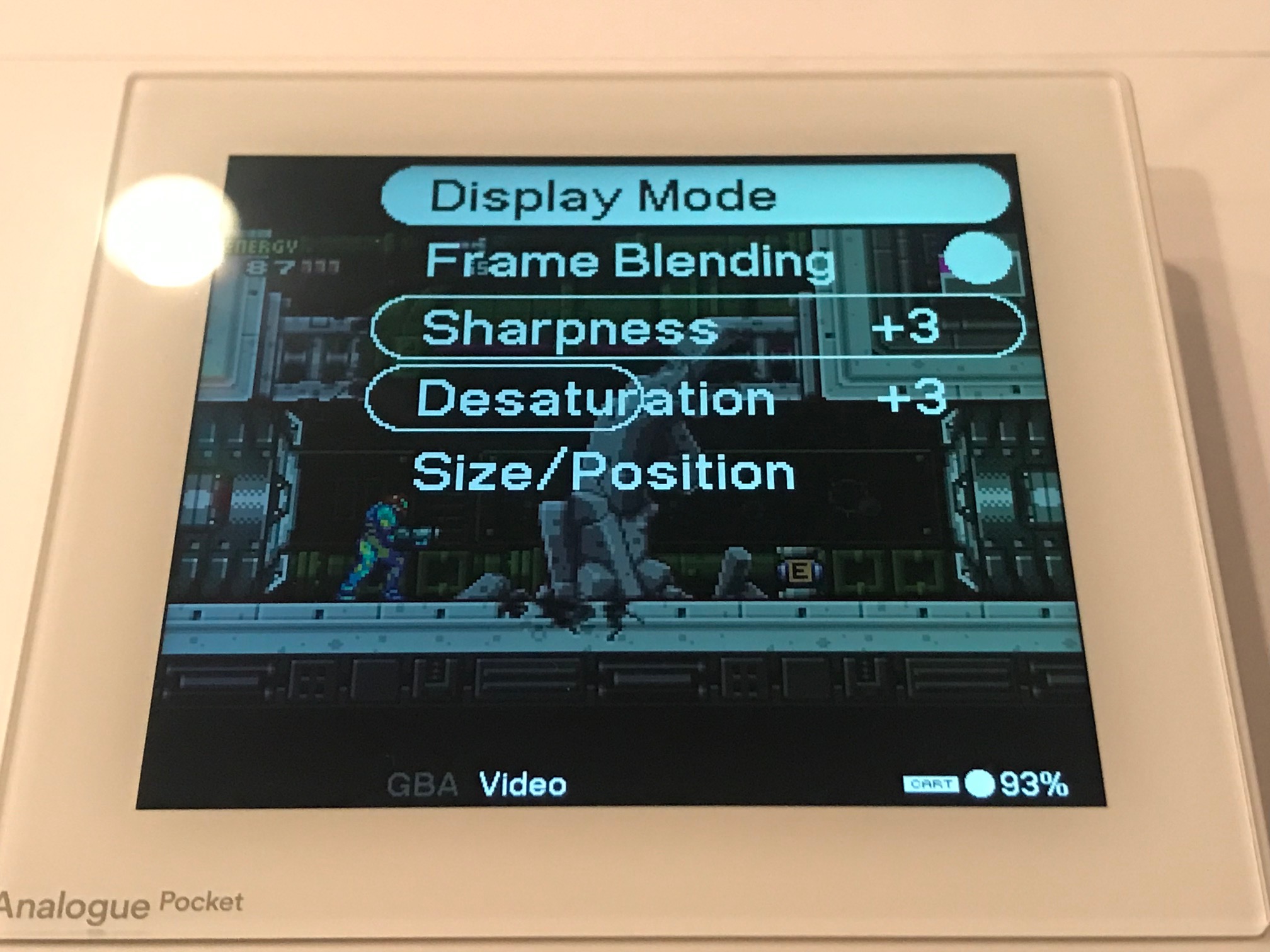
If there was one thing that Gameboy Advance games were known for, it would be their garish and often washed out colors. This was a byproduct of the original GBA model having no backlight and many games compensating for this by blowing out the colors in order to make a more readable image.
Thanks to the video options in the Analogue Pocket settings, players can tweak parameters that will dial back on the gaudiness of raw Gameboy Advance image quality, while also ensuring a bright picture. Castlevania: Harmony of Dissonance is one title that was especially lurid and being able to pair down the brightness while having such extreme clarity is a revelation.
Analogue Pocket makes Game Boy Advance games look better than they ever did on original hardware. It was always a strange console that was trapped between multiple generations. Being a 32-bit console made it way more powerful than a Super Nintendo, but being cartridge-based meant it had huge limitations compared to a PlayStation and it consistently saw unique ports of multiplatform games from the 2000s.
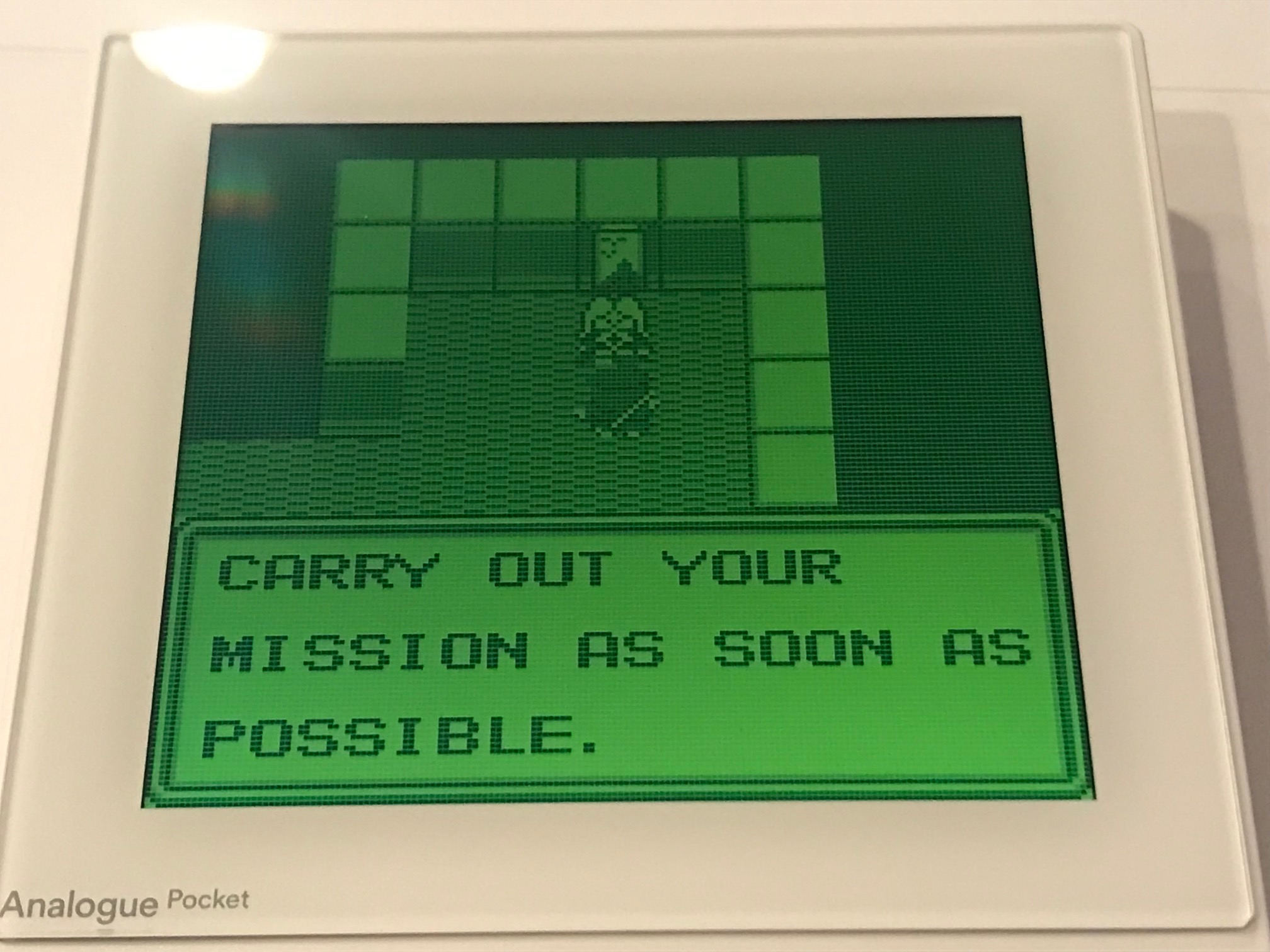
With Analogue Pocket, it finally feels like there is an option to experience these games in their definitive state. Sadly, the dock peripheral that Analogue offers does not support the video options that are available while playing in portable mode. The settings for the Game Boy and Game Boy Color visuals can be displayed on the TV mode, but playing GBA results only in a raw image.
According to Analogue, there is an update coming to the dock in the near future that will supposedly permit the same options while playing on-the-go. As for the dock itself; it feels high quality and it does exactly what it promises. The compatibility with various wireless controllers is especially impressive- offering an option for whatever suits the gamer’s needs.
Xbox, PlayStation and basically any third-party wireless bluetooth controller from the boys at 8BitDo will work with Analogue’s dock to support TV play. With button re-mapping, even the X and Y buttons can be put to use and enhance the playability for certain titles.
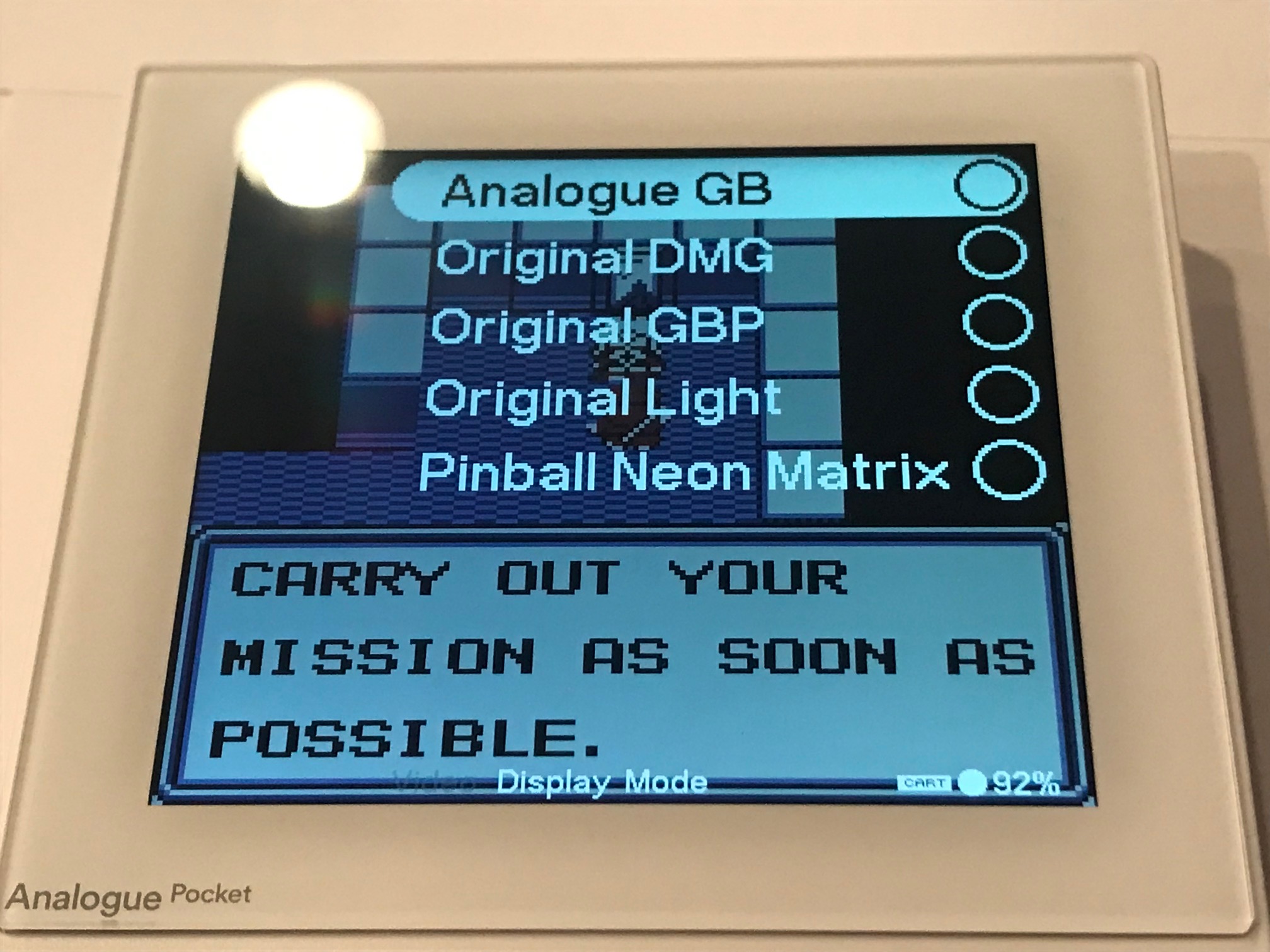
Other features that put Analogue Pocket above Nintendo’s original hardware is its stereo speakers and sound quality. It used to be that all channels came out of a single speaker, but now sound emits with a fairer and beefier crunch. If one so desires, the volume can be cranked absurdly loud and it will travel a substantial distance.
Some features are compatible with GB Studio, and it feels like the console is bordering on being a Game Boy devkit for budding game designers. Homebrew game support promises a nigh endless library and they run off a SD card. Some are full fledged games like the indelible Deadeus, or you can try out a Wolfenstein 3D Game Boy Color port!
Analogue Pocket can reach about 10 hours on a single charge. It is a respectable battery life, but a far cry from what Nintendo’s low-powered portable consoles could achieve with only a couple of AA Duracells. The trade-off is ultimately worth it and being a rechargeable ion battery- the kind used in other modern handhelds, guarantee long play sessions.
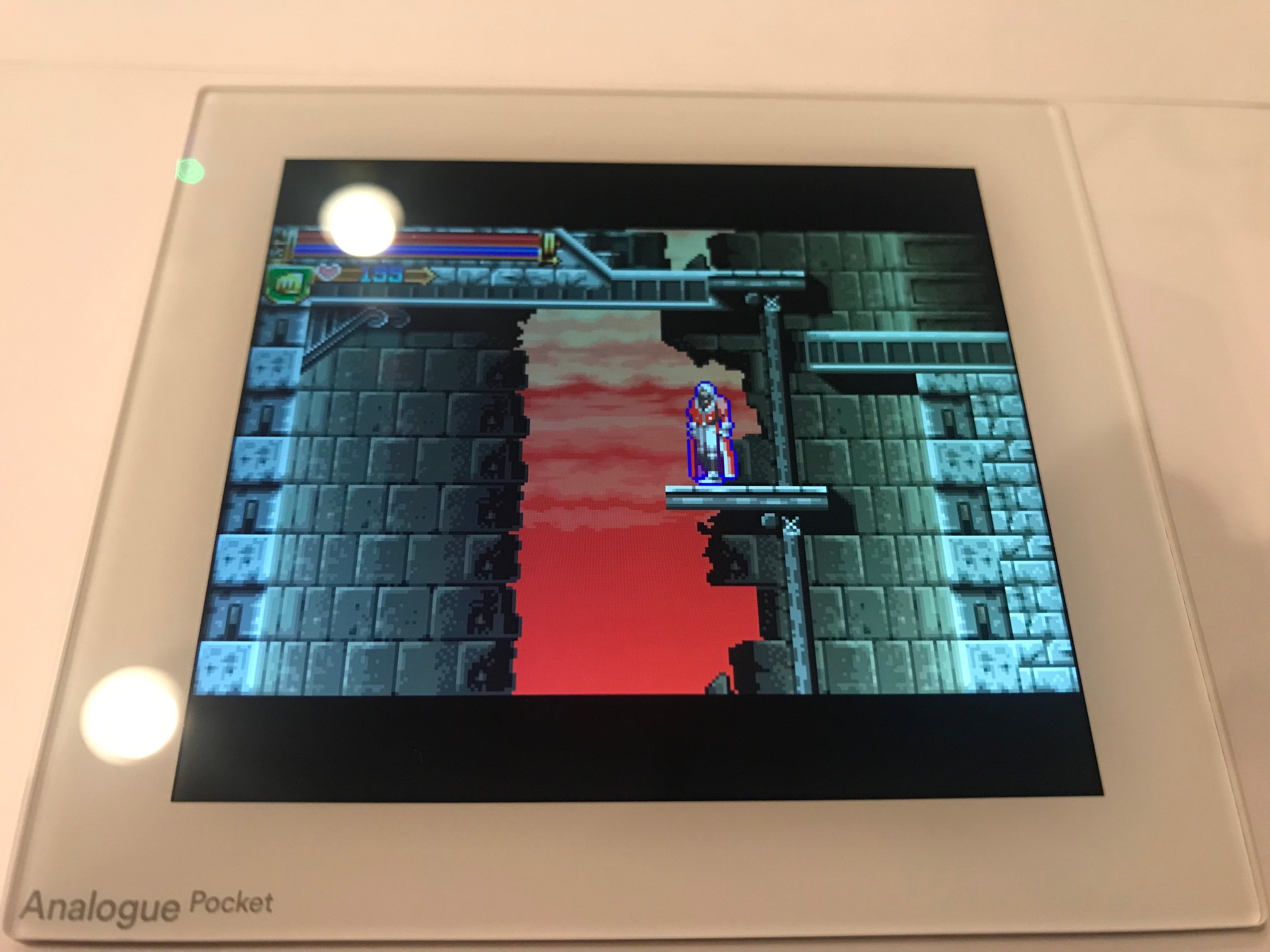
Having to update the firmware is simple enough, but is far too involving. Users can’t simply update the Pocket’s firmware from the console itself- expect to download the firmware onto a SD card and install it onto the console. Given how Analogue has promised more features like improved save states and screenshots, it can be tiresome to have to do the process all over again.
The Analogue dock also apparently requires firmware updates. It is not exactly clear what the updates do, since there is no front end or patch notes. Sadly, this is probably something that will have to be done occasionally in order to enjoy the best possible experience.
By far, the most worrying aspect of the Pocket is just how much Game Boy and Game Boy Color carts are exposed when slotted. A careless gamer could easily wiggle it out while playing, but during our Analogue Pocket review, this issue never happened. It is certainly something that could happen to someone and is something to consider while playing.
Outside of these minor nitpicks, the Analogue Pocket is the classiest and best way to play retro Nintendo portable games. Everything about the unit feels like money and has a fancy matte finish with a weighty grip. For its price, gamers will be getting everything they bargained for and more.
Analogue Pocket console was reviewed using a retail unit purchased by Niche Gamer. You can find additional information about Niche Gamer’s review/ethics policy here.