
This is Niche Gamer Tech. In this column, we regularly cover tech and things related to the tech industry. Please leave feedback and let us know if there’s tech or a story you want us to cover!
We got the wonderful opportunity to check out and preview Razer’s latest and greatest offering for gaming mice – the Razer Viper.
This entirely new mouse comes with a revolutionary design in both weight, performance, and functionality, and has become my preferred mouse for gaming and all-around work. Read our full preview to find out why:

The first thing you’ll notice about the Viper is that it is incredibly light, and yet Razer reversed the engineering on the thing so that the inside is sturdy yet hollowed out a bit, and the outside retains a more traditional, sleek design.
The results are felt immediately – this mouse only weighs 69 grams, which is even lighter than a couple AA batteries!
Furthering their commitment to making this mouse the lightest mouse you’ll probably ever own, the cord on the Viper is equally as light.
I never really paid attention to the cords on mice, but this cord was tailored to make the Viper feel even moreso free, to the point where it can even feel like it’s wireless. I feel little to no drag between the weight of the Viper, and its cord as well.

The overall mobility and versatility of the Viper’s physical design, combined with its robust DPI settings toggling, means you can have a mouse that has both precise accuracy and the capability of fulfilling the requirements for any gameplay mechanics.
Big swipes for shooters, smaller, more precise clicks, all of it feels natural and honestly like an extension of myself. The mouse has up to a native 16,000 DPI, via a 5G Optical Sensor and with 99.4% accuracy.
The biggest thing the Razer Viper is packing is its Optical Mouse Switch, a new design by Razer that completely forgoes the traditional physical contact switches that mice and keyboards have been using for decades.
This new switch, when pressed, allows a beam of light to pass through, instantly transmitting the signal to your computer. This is revolutionary, for several reasons.

Traditionally, mechanical contact switches require you to depress the switch, connecting the sensor with the physical switch, transmitting that signal to your computer.
The physical contact actually creates distortion (considering the force of impact), and thus, you can have an imprecise or delayed input. This new optical switch completely eliminates that and you have a consistent, clean signal – every time.
I noticed this using the Razer Viper for the first time. It’s kind of hilarious to me that I’ve been using traditional mice with traditional switches for such a long time, and yet I never thought of how accurate they were aside from overall DPI.
When comparing signal reliability from the Viper to other mice, I definitely notice the difference. The Viper simply eliminates that variable. You can get an idea of what this looks like below:
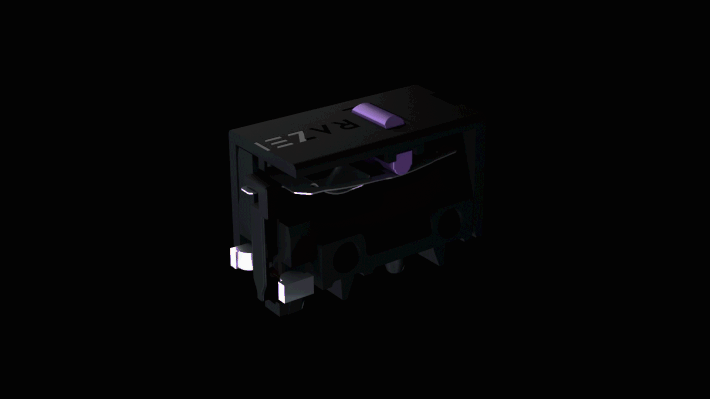
Without getting too much into the nitty and gritty, the Optical Switches use light-based actuation, and like I mentioned before, no physical contact. Traditional switches cause a bouncing effect from the physical contact, which is usually remedied with software – however this can slow the response time of the mouse.
As such, this removes the need for debounce delay, and provides the fastest response time for a mouse, period – 0.2 milliseconds. That’s three times faster than traditional switches. This also increases the overall durability of the Viper, too.
Since the Viper removes the need for the extra electronics required to transmit physical switch actuation, there are not only less parts but less parts to eventually fail.
Durability on the Viper is therefore improved as well – an estimated 70 million clicks over the standard 50 million clicks for traditional mechanical switches.

The Razer Viper includes eight programmable buttons, enabling you to set a number of macros and other options, all of which are mirrored on each side. The DPI toggle button is smartly placed on the bottom of the mouse – avoiding the issue many other competitors have introduced by having it in the standard location next to your scroll wheel.
If you’re the type to frequent tournaments or LAN parties or what have you, you can even store your DPI settings in the Razer Viper. Honestly, the Viper is being positioned as a professional level, eSports-focused mouse, but I think it has a pretty wide potential audience, all things considered. It is now my main mouse, and I highly recommend checking it out!
The Razer Viper is now available, worldwide – for $79.99. You can check out the store page for the Viper here, and order it here via Amazon, and here via Best Buy.