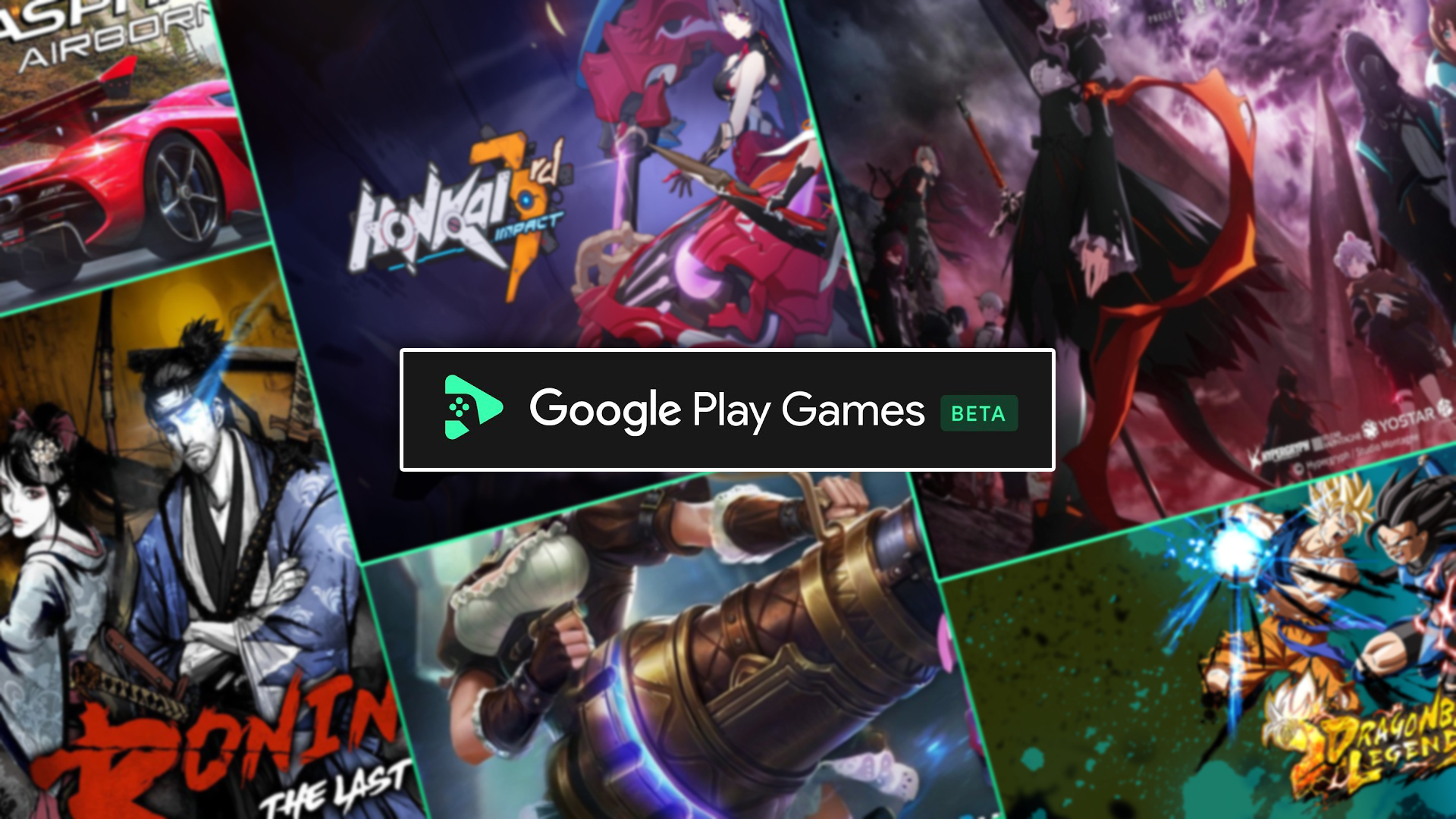Google has been slowly rolling out the Beta for their PC Play Store, this feature has been evolving since 2022, so I decided it was time to drop by and see how things were.
The Google Play Games Beta features over a hundred games, but most of them are city-builder shovelware, which is pretty reflective of the mobile scene in general. We do have some interesting titles though: Dragon Ball Legends, Ronin: The Last Samurai, Mobile Legends: Bang Bang, Asphalt 8, and Arknights.
I made sure to test games that I played on both mobile and emulators for the sake of examining performance, just to make sure I know 100% how these games are meant to run.
I’m happy to say that most games actually perform well, aside from the occasional stutter here and there. Games definitely feel like they “settle” after a while, playing a bit rough in the beginning but eventually smoothing out, almost like an emulator when building shaders.
Vertical games remain in their aspect ratio and don’t really stretch out, while horizonal games fill out the screen but output at low resolutions, with seemingly no way to change it. Some of the emulation commodities like upscaling and mapping tools aren’t available, as the system tries to act as much as possible like a real phone.
Unfortunately, games with native PC ports don’t allow you to play the mobile version on your PC, instead they link to their own launcher through the Play Store. I wish this wasn’t the case, as some games, like Honkai Impact 3rd, have absurdly aggressive kernel-level anti-cheat apps on their PC ports.
The PC anti-cheat software for some of those games stays running on your computer even when the game is closed, and needs to be uninstalled by disabling it like a Windows service. This was shown to be extremely neglectful when Genshin Impact, a game made by the same developers, had its anti-cheat software exploited to deliver ransomwares on PC.
This isn’t necessarily true for all games, though, some games like Turnip Boy Commits Tax Evasion and Asphalt 8 let you download the mobile port of the game just fine, despite the fact that they have PC versions.
Games with no native controller support remain that way, and there is no mapping tool available. We do have a set of pre-configured mouse and keyboard controls, which can be viewed by pressing Shift+Tab, but there is seemingly no way to change them.
For anyone willing to try it out, the control list seems to adapt to what part of the game you are in, so menus only have basic functions listed, but as you go into gameplay the list expands and shows the full set of controls, so don’t be discouraged if the keybindings look barren at first.
Some games have completely changed their tutorials to explain mouse and keyboard controls, while also providing on-screen layouts, others unfortunately take the lazy route and just remap actions to keys.
Titles like Mobile Legends: Bang Bang have some awful keybindings and don’t provide any sort of overlay to help the player out, leaving you to try and remember that pressing “[” is how you attack the minions.
That said, playing with just a mouse actually feels completely fine, I got used to clicking as a way to simulate tapping surprisingly fast. It doesn’t feel as efficient as touching the screen, but it does work.
Now, you may be wondering, why bother with this system over an emulator? Well, the idea is that by using either the Google Play Games Beta or the Windows Subsystem for Android, we could run mobile games in a more native manner on PC, even though this may be the antithesis of mobile gaming as a concept.
The Google Play Games Beta also gives us access to a developer menu, but I can’t figure out what to do in it, here’s hoping that someone smarter than me will find a way to add more interesting features, like side-loading APKs and making custom keybindings for games.
As far as things go, it still beats Windows 11’s native Android support by a long shot, that system feels almost abandoned and forces users to download their games through Amazon’s awful app store.
Google Play Games isn’t quite there yet, the restrictive game choices and lack of controller-mapping tools still make it vastly redundant. Some minor issues like being unable to choose your install location also irk me, but it could shape up to be the future of Android gaming on PC, even if emulators are currently winning this race by a long mile.
Requirements for the Google Play Games Beta are as follows:
| Minimum requirement | Recommended for better gameplay performance | |
| OS | Windows 10 (v2004) | Windows 10 (v2004) |
| Storage | Solid state drive (SSD) with 10 GB of available storage space | Solid state drive (SSD) with 10 GB of available storage space |
| Memory | 8 GB of RAM | 8 GB of RAM |
| Graphics | IntelⓇ UHD Graphics 630 GPU or comparable | Gaming-class GPU, like Nvidia GeForce MX450 |
| Processor | 4 CPU physical cores | 8 logical cores |
| Other requirements |
|
|
The process for joining the beta still feels a bit nebulous, I remember trying to apply for the system multiple times and was never approved, but an invite randomly popped up as I went to download something on the Play Store, so I genuinely don’t know how I got access.
The Google Play Games Beta can be downloaded here, and is available for citizens of Australia, Brazil, Canada, Hong Kong, Indonesia, South Korea, Malaysia, Mexico, Philippines, Singapore, Taiwan, Thailand and the USA.