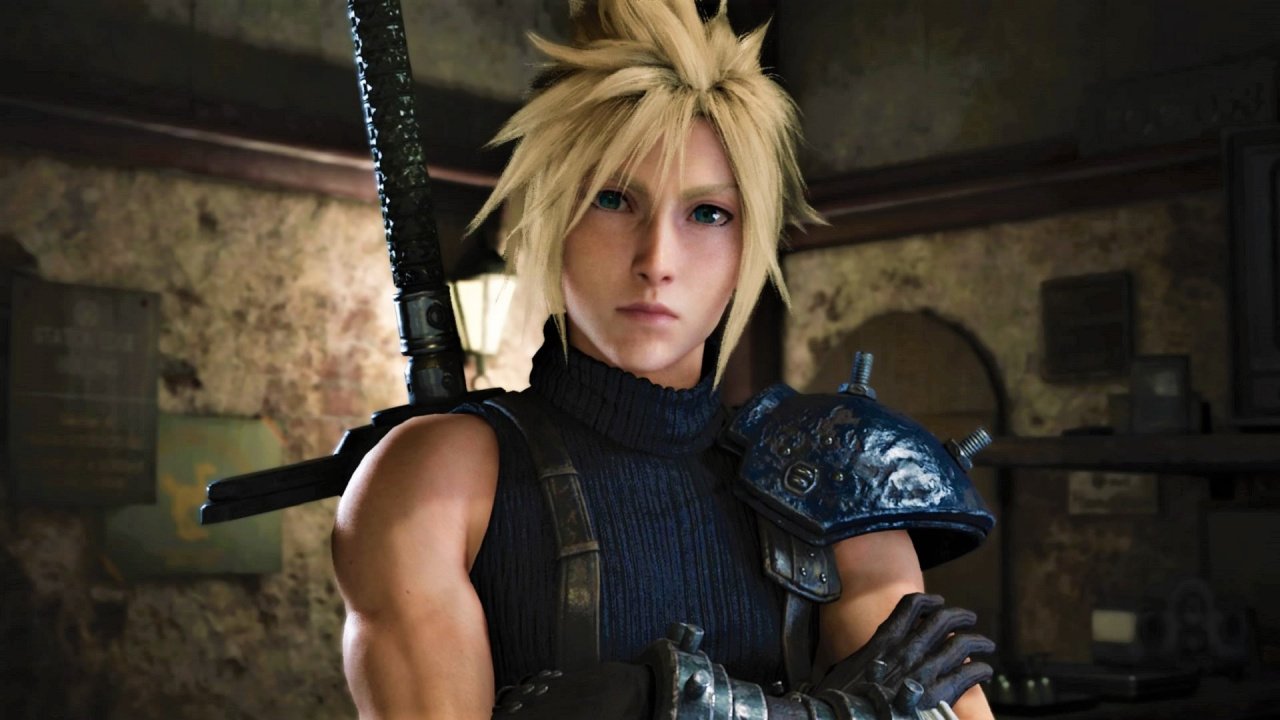
First launching on PlayStation 4 back in 2019, Final Fantasy VII Remake Intergrade is now on PC and we’ve done a Final Fantasy VII Remake Intergrade PC port report. As a timed exclusive, Epic Games Store is currently the only place to play this release. Downloading it comes in at over 100GBs, so be prepared to have almost of your storage taken.
As previously reported, there are issues that plague this game’s performance on PC. After getting a hands-on with it with our Final Fantasy VII Remake Intergrade PC port report, I can definitely say there are some glaring issues and cut corners. Previous reviews of the stories are here for the Remake on PlayStation 4 and Intergrade on PlayStation 5.
Final Fantasy VII Remake: Intergrade
Developer: Square Enix
Publisher: Square Enix
Platforms: Windows PC (previewed)
Release Date: December 16, 2021
Players: 1
Price: $69.99 USD
Firstly, FFVII requires at a minimum an Intel Core i5 3330 or an AMD FX-8350 for CPU with 8 GB of RAM conjoined with either a GTX 780 or Radeon RX 480 3 GB VRAM. Further recommended specs for better quality are a bit higher; Intel Core i7-3770 or AMD Ryzen 3 3100 with 12 GB of RAM with a GTX 1080 or Radeon RX 5700 8GB will get the job done.
I played a bit above the recommended specs with an AMD Ryzen 7 1700 and a GTX 1080 Ti. Immediately, I changed the resolution from the default it selected (1920 x 1080) to 4K (3840 x 2160) resolution. The issues started to arise here before even hitting the game.
The settings are bare bones and offer nothing in the way of customization. For starters, there is no “fullscreen” option with only “windowed” or “borderless fullscreen”, which can sometimes make performance degrade by a small margin. Frame rate is also limited to 4 options, 30, 60, 90, or 120; there are no uncapped frame rate options or even v-sync options for this current year port.

While playing through the opening, cutscenes are stuck at 30 frames per second since they’re pre-rendered for cinematic effect. During these cutscenes, the game suffers from a frame pacing issue that contains stutters. However, frame issues aren’t restricted to just the cinematics.
Whenever loading appears for switching between cutscene and in-engine moments, there is a huge drop in frames where it freezes. Tutorials in the small window to show a demo of the action cause screen tearing due to the lack of v-sync of the video used. 60 frames per second was easy to achieve but hard for the game to comprehend, where even in fights, frame stutter hits.
If you were wanting to save on frames, there’s only two options in the settings you can choose from. Texture resolution and shadow resolution are the only graphical options left for tweaking, nothing else like depth of field or ambient occlusion are here. Needless to say, settings are minimal and you’re left with so few options that you either can play it or it’s all guess work.

The sheer level of unpolish isn’t all performance based. The prompts from the PlayStation 4 and PlayStation 5 with the Triangle button is still leftover. The button to interact does change with your input device however, but the original console was not cleaned off of this port.
It’s the only time I saw anything remaining from the console version and seemed more like a major oversight. It was clear that more focus went into visual imagery in presentation than in practicality. There are a total of 4 settings for HDR but everything else is set by Square Enix themselves.
This makes sense when you see the visual presentation which is amazing on PC. I don’t have a PS5 to compare to but I assume it can’t be too far off from this port. I think this is where the port is great and only serves that purpose alone.
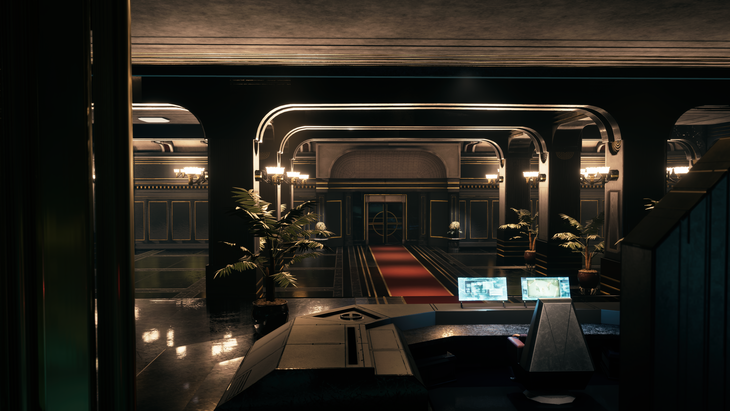
When dealing with the visuals at 4K, which was surprisingly easy to run with a 1080 Ti, the port shines in this department easily. When I think back to watching Final Fantasy VII: Advent Children, I felt like this was the blu-ray cousin of that. Some assets like “the door” at the beginning for the intro to a cutscene was not textured.
Some ground textures weren’t very high resolution either but it’s not something that needs a lot of attention except when there is debris pertinent to the story. You can interact with environments like boxes and some debris; moving them or destroying them is allocated to some items.
Lighting in every scene is atmospheric and coupled with the frame rate, when it’s not choppy, makes this look as real as it gets. There are missed opportunities with this as well like the missing options for new technologies that come with other PC ports, old and new.

Enhancements like DLSS, screen-space reflections, and even Ray Tracing are missing and could have boosted this already great looking game. Newer PC games, and even older ports like Days Gone, have more features and customization. Unlike Final Fantasy XV, this game also lacks a benchmarking tool to test out performance of settings changed.
Sounds and music remained untouched and are still exceptional as well. Additionally, the voice acting matches everything, even through the awful frame pacing issues. When eyeballing this game, I’d recommend waiting for a price drop and for it to come out on your preferred platform.

Unironically, one of the biggest issues I found in our Final Fantasy VII Remake Intergrade PC port report besides the performance on all systems, is the price. It’s a whopping $69.99 for a game that is a remake but incomplete from it’s original game.
The lack of major features that are present in most modern PC games and the terrible frame pacing issues during every part of gameplay should not be purchased for it’s current price but if you don’t mind it, you can purchase it right now.
Final Fantasy VII Remake Intergrade was reviewed on Windows PC using a copy provided by Square Enix. You can find additional information about Niche Gamer’s review/ethics policy here.