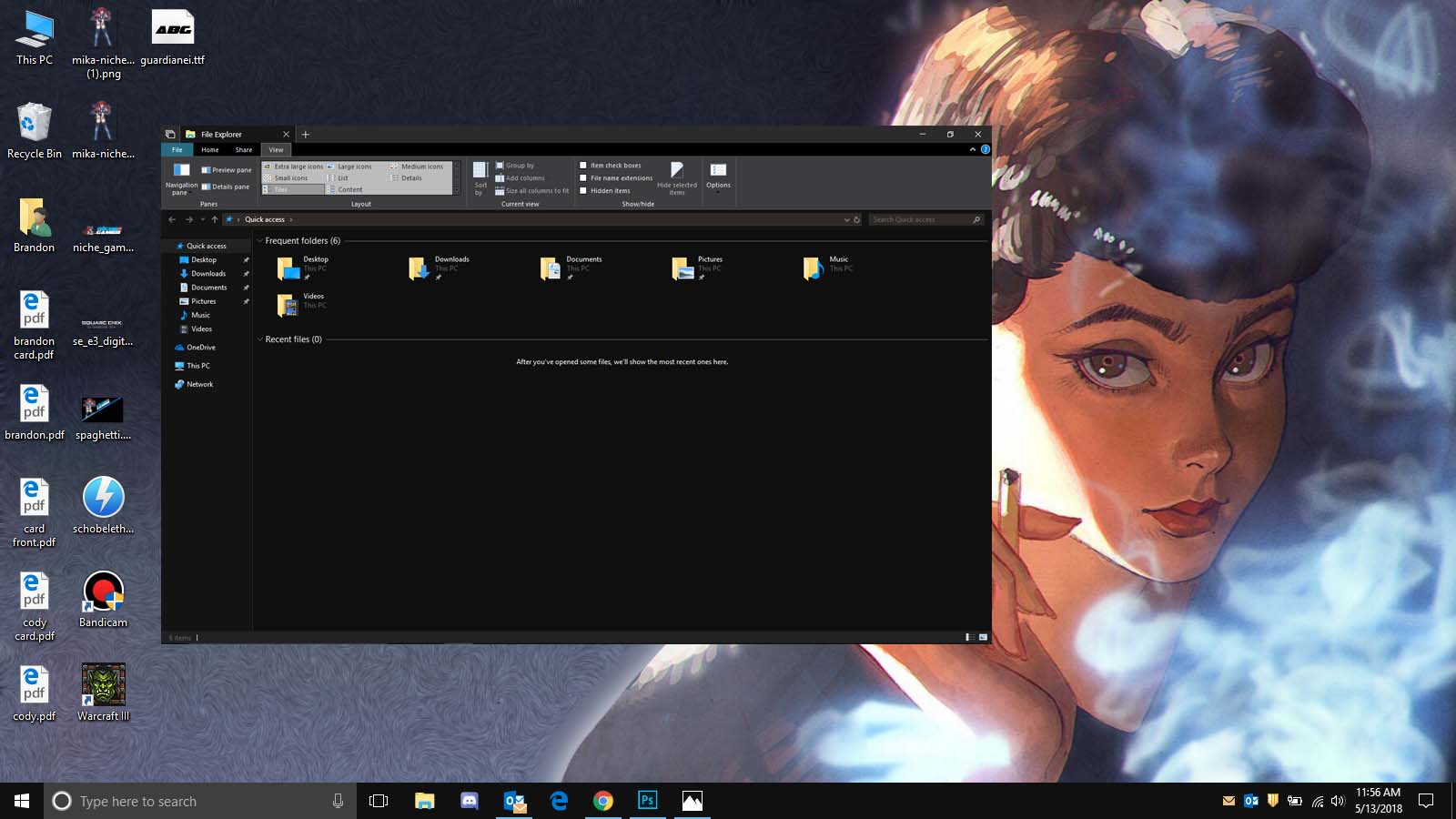This is Niche Gamer Tech. In this column, we regularly cover tech and things related to the tech industry. Please leave feedback and let us know if there’s tech or a story you want us to cover!
Following the Anniversary Update for Windows 10 and its now-public dark mode for Windows 10, many users were curious when, if ever, the long-running operating system would finally get a dark mode for its native file explorer.
Now, Preview Build 17666 for the next feature update Redstone 5 has finally brought a dark mode for Windows File Explorer to help prevent those basement nerd eyes from being offended by hideously bright and / or white interfaces.
If you’re on the Insider track for updates, you’ll be able to grab the new preview build and the new dark theme for File Explorer.
To enable the File Explorer dark mode, all you have to do is go to Settings > Personalization > Colors, and select “Dark” under Choose your default app mode. This will toggle on the dark mode theme across the Windows 10 UI, as well as its File Explorer.
It’s worth pointing out that like other features still in the preview build, there are some oddities like the occasional light colors in File Explorer and the Common File dialog that Microsoft is working on fixing.